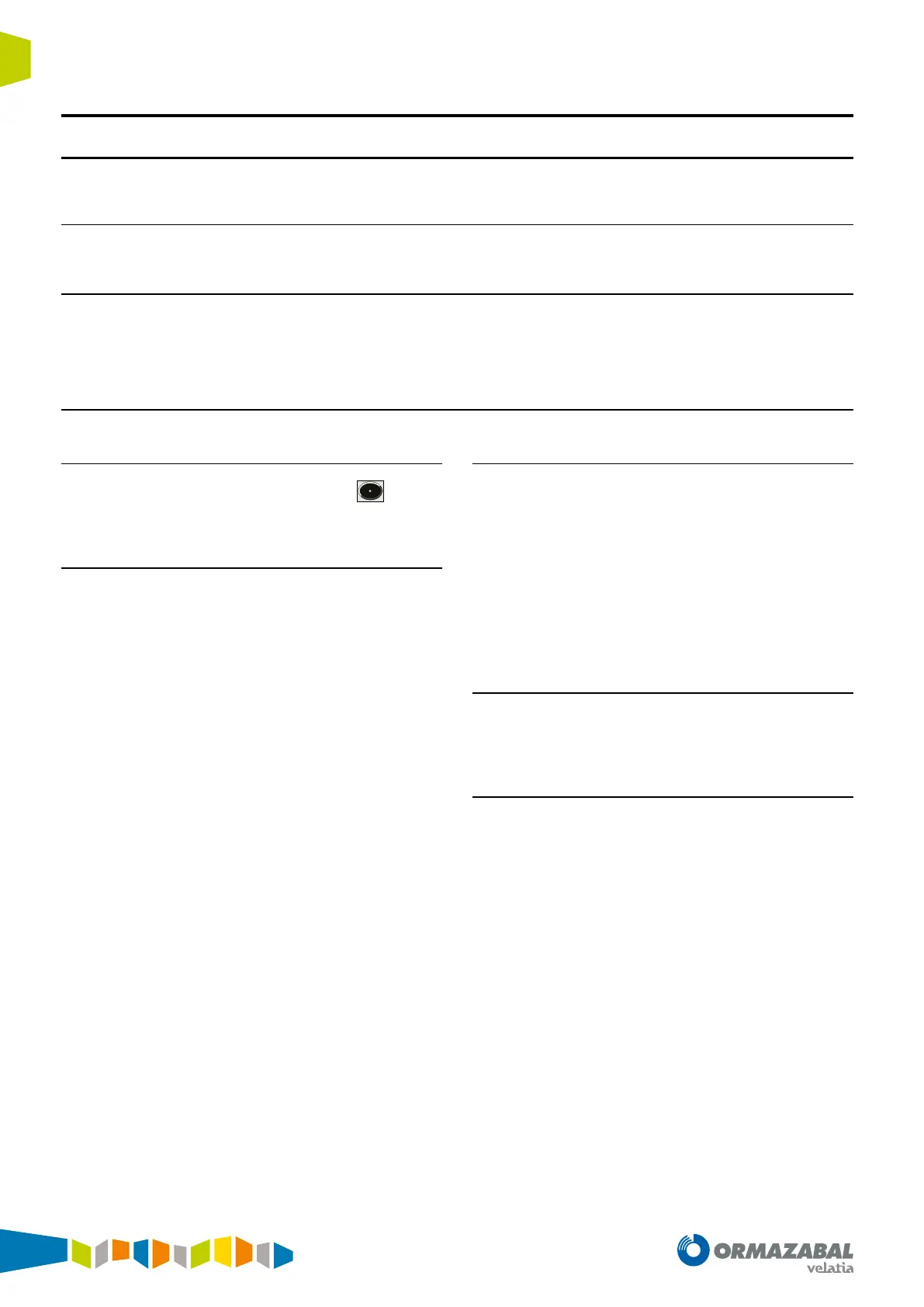IG-150-EN version 04; 03/10/16
138
Operation mode General instructions
ekor.rps
9. Operation mode
9.1. Through keyboard/display
9.1.1. Introduction
The purpose of the keyboard/display is the local
introduction to the unit of settings and commands, through
push-buttons, and the view of settings, measures and faults
through display.
9.1.2. Elements of the keyboard/display unit
Normal push-buttons
They are 15, signalized as ↑, ↓
.
, INTRO, ESC,
and the
numbers from 0 to 9.
Push-button “
↓
”
It is the only push-button accessible with the protection
cover on.
By successive pushing the following information starts to
appear:
1. Digital inputs status
2. Phase A current (primary A)
3. Phase B current
4. Phase C current
5. V
AB
voltage (primary kV)
6. V
BC
voltage
7. V
CA
voltage
8. Active power [MW]
9. Reactive power [MVAr]
10. Power factor
11. Information on the last fault
a. Phases involved
b. Fault current in phase A
c. Fault current in phase B
d. Fault current in phase C
e. Fault current in neutral
f. Fault start date and time
g. Fault end date and time
h. Fault acknowledgement (press 2 s and release). Turn the
trippingde LEDs off
Push-button R
(This key is active if the special setting “R KEY Blocking” is
set to ”NO”).
It sets the recloser “in service” or “out of service”, depending
on the status in which the recloser was when the key
R was pressed (given that the setting "recloser enable"
corresponding to the active chart is set to "YES"). If the
recloser was out of service the R key pressing followed by
Intro enables it and disables it if it was already enabled.
Display
It is alphanumerical, liquid crystal type and has 2 rows of 16
columns each.
LEDs
They are 8, which can be programmed to show some of the
statuses indicated in the section "programming of LEDs".