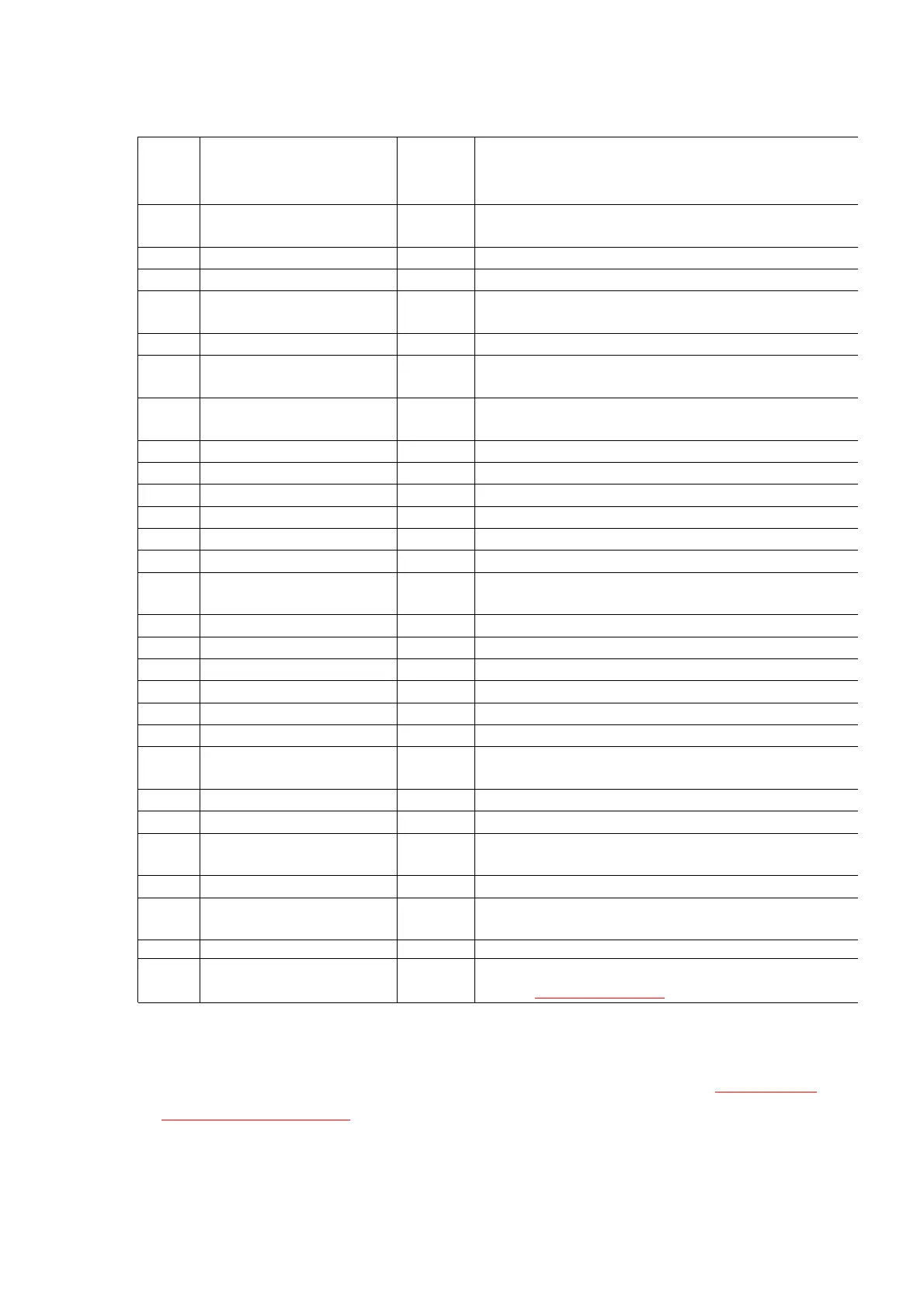(1)
CODE
(2) RESULT (3) MODE SYMPTOM
PRESSED THE STOP KEY SND &
RCV
Communication was interrupted by the STOP
button.
DOCUMENT JAMMED SND The document paper is jammed.
NO DOCUMENT SND No document paper.
40 OTHER FAX NOT
RESPONDING
SND Transmission is finished when the T1 TIMER
expires.
41 COMMUNICATION ERROR SND DCN is received after DCS transmission.
42 COMMUNICATION ERROR SND FTT is received after transmission of a 2400BSP
training signal.
43 COMMUNICATION ERROR SND No response after post message is transmitted
three times.
44 COMMUNICATION ERROR SND RTN and PIN are received.
46 COMMUNICATION ERROR RCV No response after FTT is transmitted.
48 COMMUNICATION ERROR RCV No post message.
49 COMMUNICATION ERROR RCV RTN is transmitted.
50 COMMUNICATION ERROR RCV PIN is transmitted (to PRI-Q).
51 COMMUNICATION ERROR RCV PIN is transmitted.
52 OTHER FAX NOT
RESPONDING
RCV Reception is finished when the T1 TIMER expires.
54 ERROR-NOT YOUR UNIT RCV DCN is received after DIS transmission.
58 COMMUNICATION ERROR RCV DCN is received after FTT transmission.
59 ERROR-NOT YOUR UNIT SND DCN responds to the post message.
64 COMMUNICATION ERROR POL.RX Polling is not possible.
65 COMMUNICATION ERROR SND DCN is received before DIS reception.
65 COMMUNICATION ERROR RCV Reception is not EOP, EOM PIP, PIN, RTP or RTN.
68 COMMUNICATION ERROR RCV No response at the other party after MCF or CFR is
transmitted.
70 ERROR-NOT YOUR UNIT RCV DCN is received after CFR transmission.
72 COMMUNICATION ERROR RCV Carrier is cut when the image signal is received.
74 JUNK FAX PROH.
REJECT
RCV The junk fax prohibitor of your unit rejected fax
reception.
75 MEMORY FULL RCV The document was not received due to memory full.
79 CANCELED SND The multi-station transmission was rejected by the
user.
FF COMMUNICATION ERROR SND &
RCV
Modem error. For the DCN, DCN, etc. abbreviations,
refer to MODEM SECTION ().
SND=TRANSMISSION RCV=RECEPTION
Most fax communication problems can be resolved by the following steps.
1. Change the transmit level. (Service code: 596, refer to SERVICE
FUNCTION TABLE().)
2. Change the TX speed/RX speed. (Service code: 717/718, refer to
112
