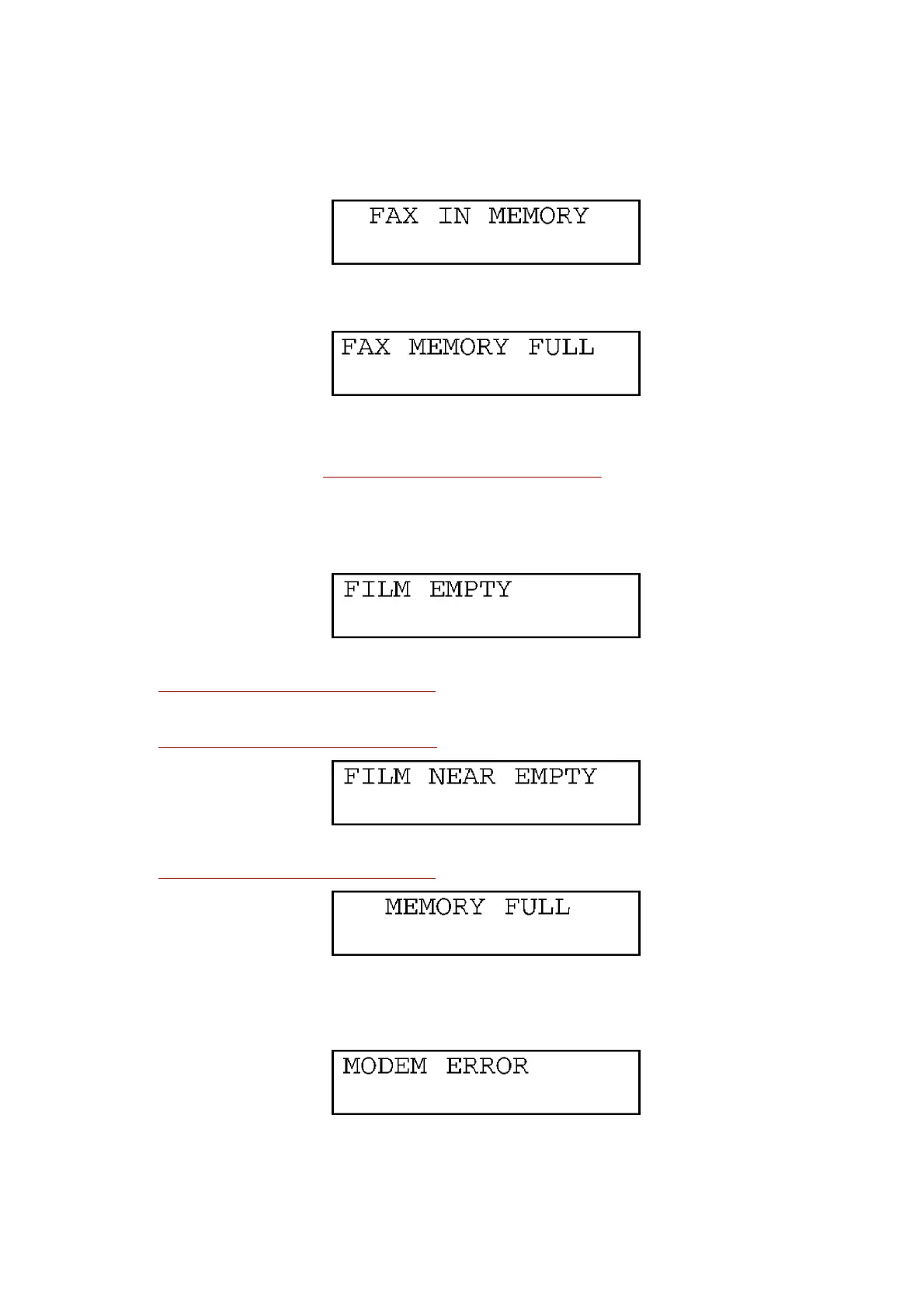- There is no space to store new entries in navigator directory. Erase
unnecessary entries.
- The unit has a document in memory. See the other displayed
message instructions to print out the document.
- The memory is full of received documents due to lack of recording
paper or a recording paper jam. Install paper or clear the jammed
paper. (Refer to RECORDING PAPER JAMS ().)
- When performing memory transmission, the document being
stored exceeds the memory capacity of the unit. Transmit the
entire document manually.
- The film is empty. Replace the film with a new one. (Refer to
INSTALLING THE INK FILM ().)
- The ink film is slack. Tighten it and install again. (Refer to
RECORDING PAPER JAMS ().)
- The remaining film is low. Prepare a new film. (Refer to
INSTALLING THE INK FILM ().)
- When making a copy, the document being stored exceeds the
memory capacity of the unit. Press [STOP] to clear the message.
Divide the document into sections.
- There is something wrong with the modem circuit.
62
