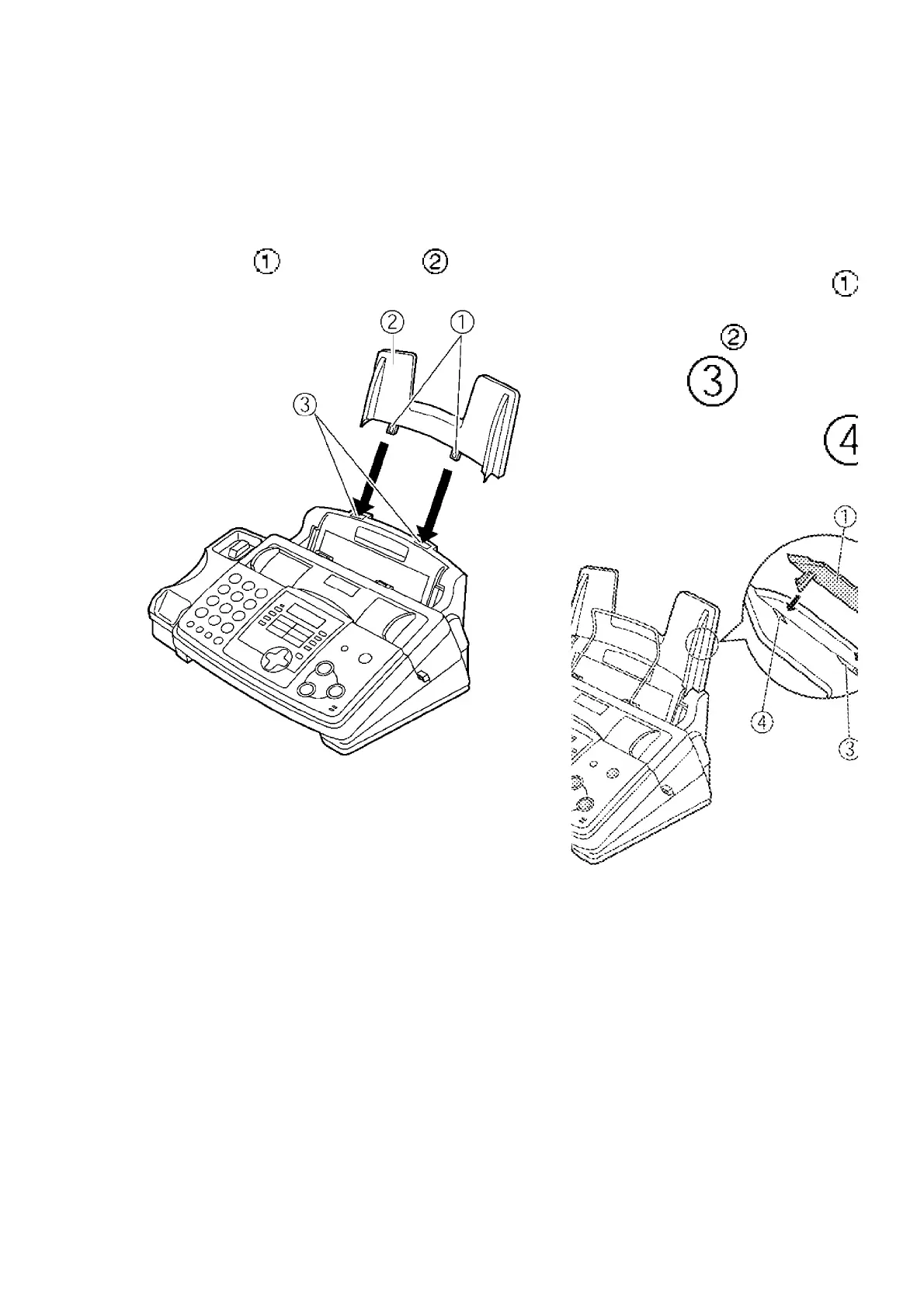- To protect the unit from damage, hold both sides when you move it.
3.3.2. INSTALLING THE PAPER TRAY
Insert the tabs ( ) on the paper tray ( ) into the
slots on the back of the unit.
Note:
- Do not place the unit in areas where the paper tray
may be obstructed (i.e. by a wall, etc.).
To use A4 size paper
You need to install the A4 paper guide (
right side of he paper tray.
1. Insert the bottom tab( ) on the A4
into the lower slot ( ).
2. Press the guide into the upper slot (
3.3.3. INSTALLING THE RECORDING PAPER SUPPORT
18