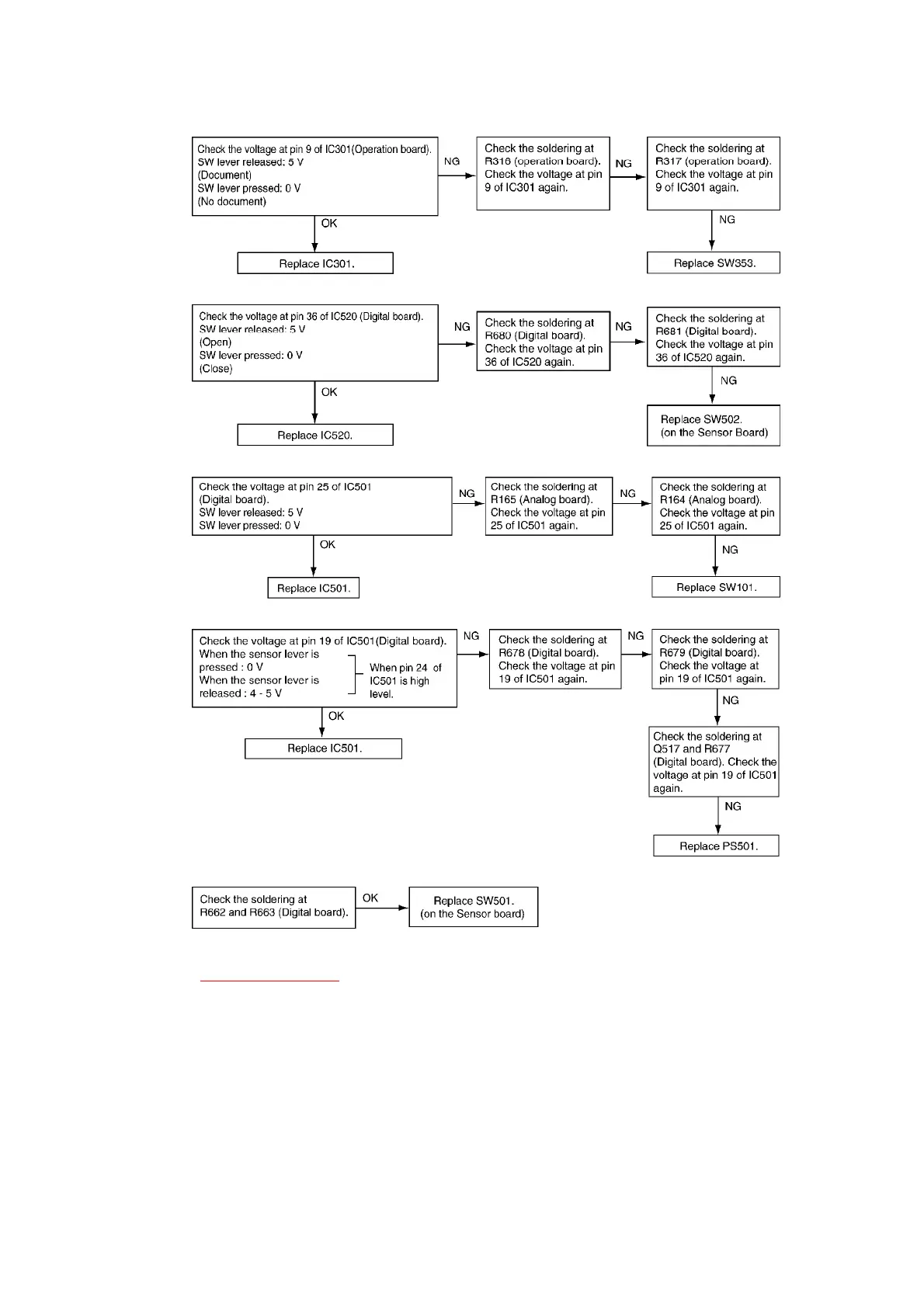6.6.11.3. CHECK THE COVER OPEN (SW502)................."COVER OPEN "
6.6.11.4. CHECK THE HOOK SWITCH (SW101)
6.6.11.5. CHECK THE PAPER TOP SENSER (PS501)........................"PAPER JAMMED"
6.6.11.6. CHECK THE FILM SENSER (SW501)........................"CHECK FILM SLACK"
6.6.12. CIS (Contact Image Sensor) SECTION
Refer to SCANNING BLOCK().
144
