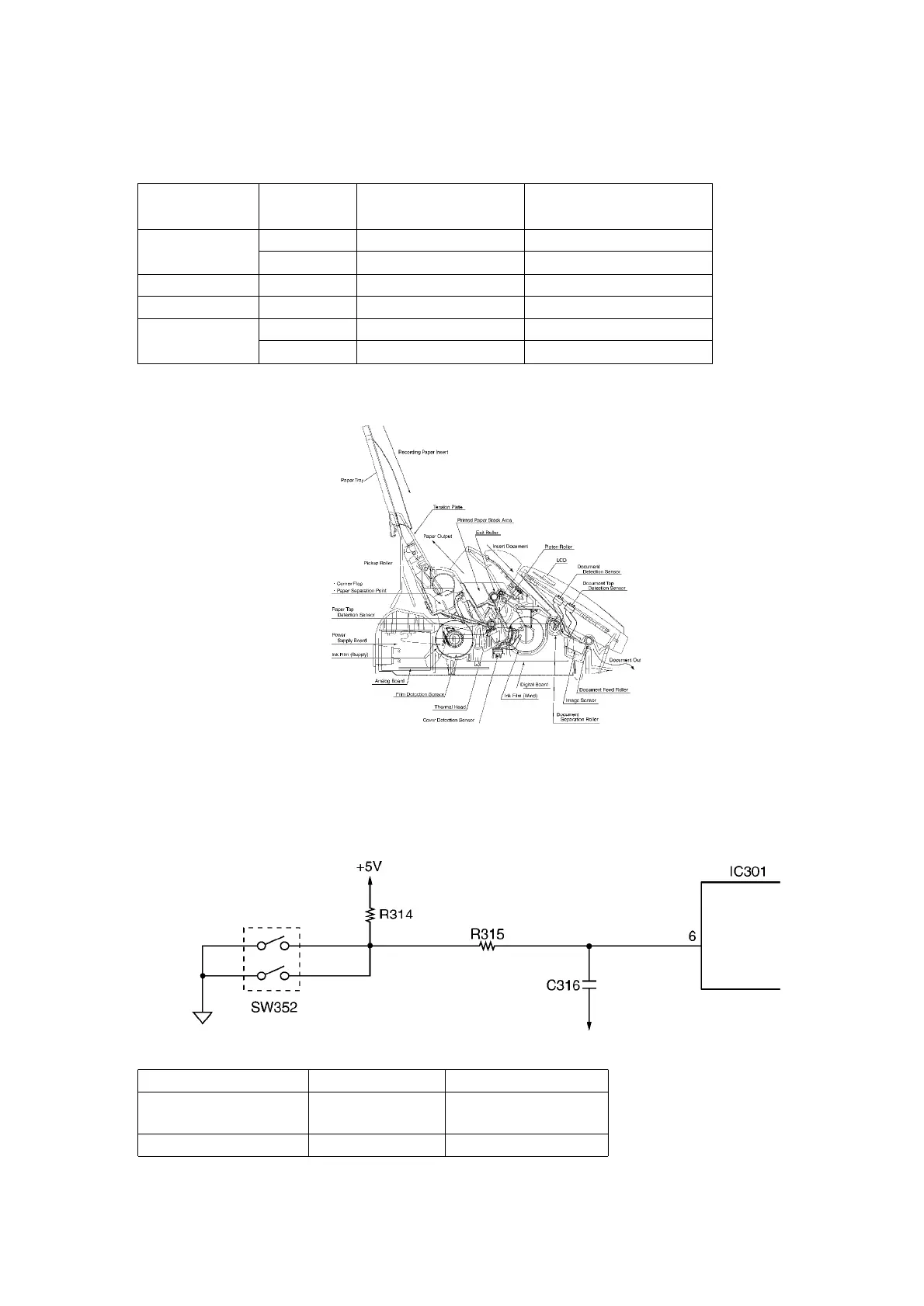Sensor Circuit
Location
Sensor Sensor or Switch
Name
Message Error
Operation
Panel
SW353 Document set SW [CHECK DOCUMENT]
SW352
Document top SW
[REMOVE DOCUMENT]
Digital PCB PS501 Paper Top [PAPER JAMMED]
Analog P.C.B SW101 Hook ————
Sensor P.C.B SW501 Film Detection [CHECK FILM SLACK]
SW502
Cover Open SW
[COVER OPEN]
Sensor Locations
7.6.1. DOCUMENT TOP SW (SW352)................."REMOVE DOCUMENT"
When a document is brought to the read position, the SW turns ON, and the input signal of IC301-
6 pin (Operation) becomes a low level. When there is no document at the read position, the SW
turns OFF, and the input signal of IC301-6 pin (Operation)becomes a high level.
Operation Board
Photo transistor Signal (IC301-6 pin)
Out of the Read
Position
OFF High level
At the Read Position ON Low level
170
