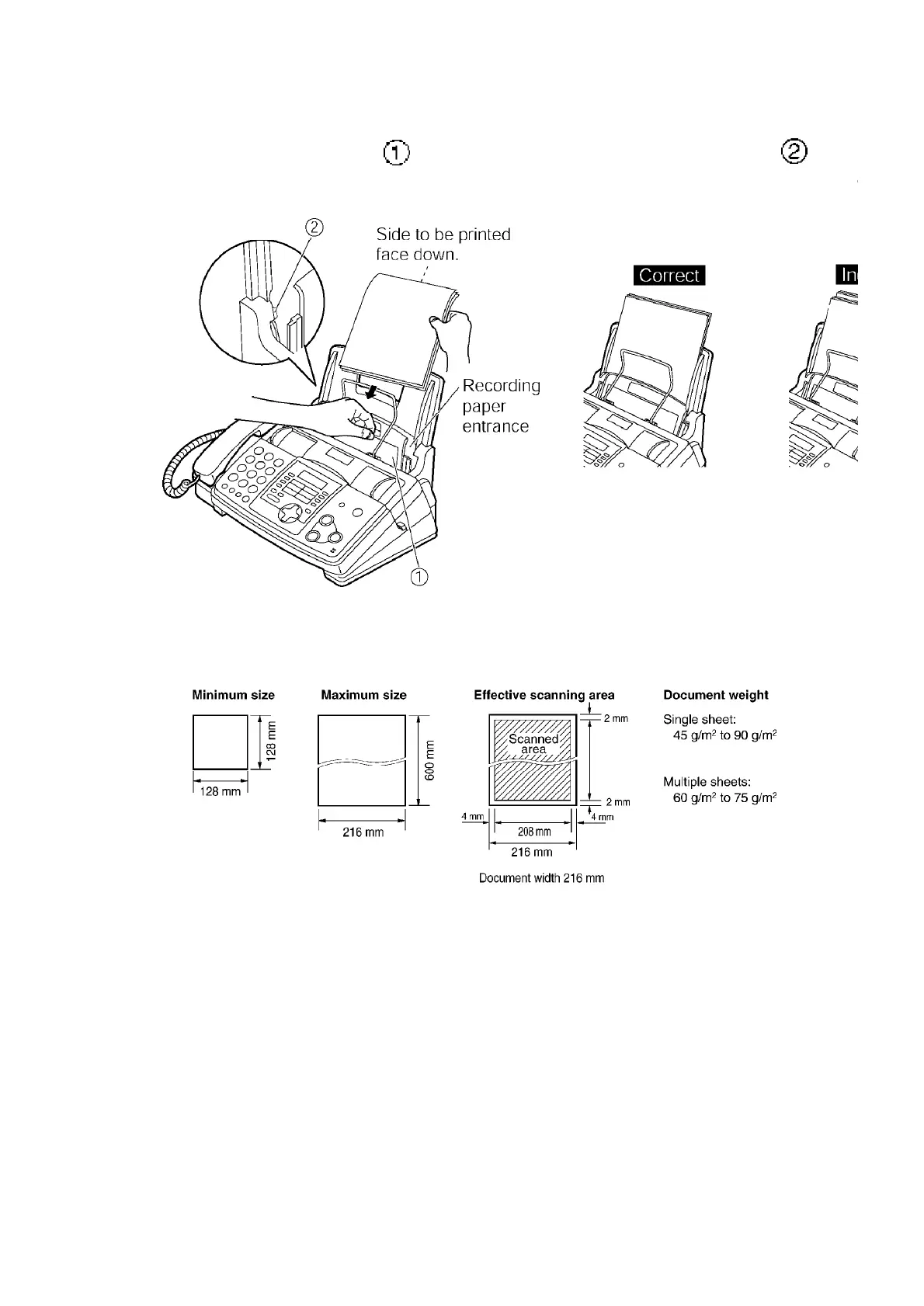2
Pull the tension plate forward ( ) and hold open
while inserting the paper.
-The paper should not be over the tab ( ).
-If the paper is not inserted correctly, readjust the
paper may jam.
3.3.6. DOCUMENTS THE UNIT CAN FEED
Note:
- Remove chips, staples or other similar fasteners.
- Do not send the following types of documents. (Use the scanner
glass for fax transmission.)
— Chemically treated paper such as carbon or carbon less
duplicating paper
— Electrostatically charged paper
— Badly curled, creased or torn paper
— Paper with a coated surface
— Paper with a faint image
24
