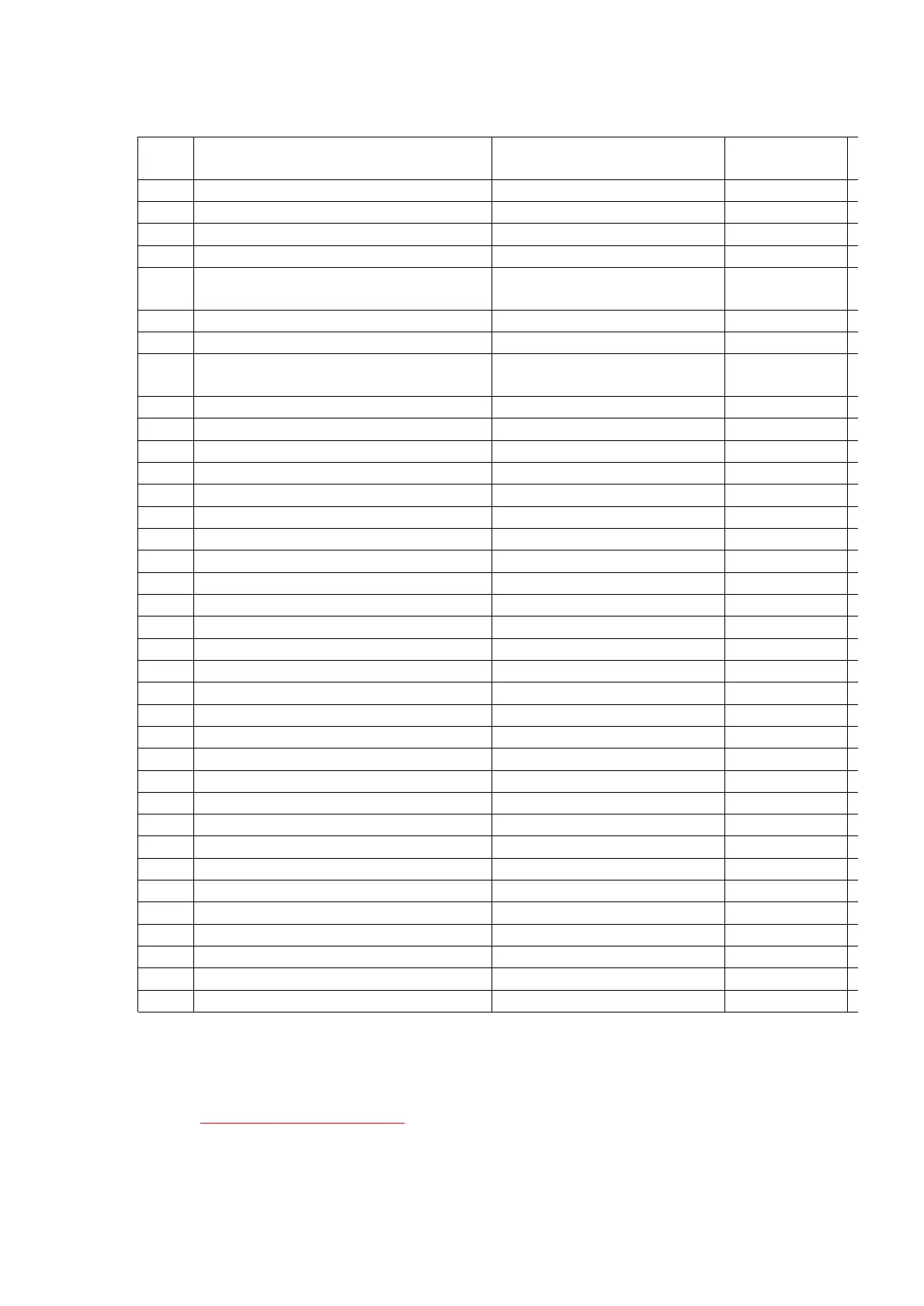Code Function Set Value Default
559 Document jam detection 1:ON / 2:OFF ON
561 Key test --------- ---------
570 Break % select 1:61% / 2:67% 61%
571 ITS auto redial time set 00~99 05
572 ITS auto redial line disconnection time
set
001~999sec 065sec
573 Remote turn-on ring number 01~99 10
590 FAX auto redial time set 00~99 05
591 FAX auto redial line disconnection time
set
001~999sec 065sec
592 CNG transmit select 1:OFF / 2:ALL / 3:AUTO ALL
593 Time between CED and 300 bps 1:75ms / 2:500ms / 3:1sec 75ms
594 Overseas DIS detection 1:1st / 2:2nd 1st
595 Receive error limit value 001~999 100
596 Transmit level set -15~00dBm -10dBm
598 Receiving Sensitivity 20~48 40
599 ECM frame size 1: 256 byte / 2: 64 byte 256 byte
717 Transmit speed select 1:9600/ 2:7200/ 3:4800/ 4:2400 9600bps
718 Receive speed select 1:9600/ 2:7200/ 3:4800/ 4:2400 9600bps
722 Redial tone detect 1:ON / 2:OFF ON
745 Power on film feed 1:ON / 2:OFF ON
763 CNG detect time for friendly reception 1:10s / 2:20s / 3:30s 30s
771 T1 timer 1:35s / 2:60s 35s
774 T4 timer 00~99 × 100ms 00ms
815 Sensor & VOX test --------- ---------
852 Print test pattern --------- ---------
853 Top margin 1~9 5
874 DTMF ON time 060~200ms 090ms
875 DTMF OFF time 060~200ms 085ms
880 History list 1:Start ---------
881 Journal 2 --------- ---------
882 Journal 3 --------- ---------
991 Setup list 1:Start ---------
994 Journal list 1:Start ---------
995 Journal 2 list 1:Start ---------
996 Journal 3 list 1:Start ---------
998 History list 1:Start ---------
999 Service list 1:Start ---------
OK means "can set".
NG means "can not set".
Note:
Refer to SERVICE FUNCTION TABLE () for descriptions of the individual codes.
77