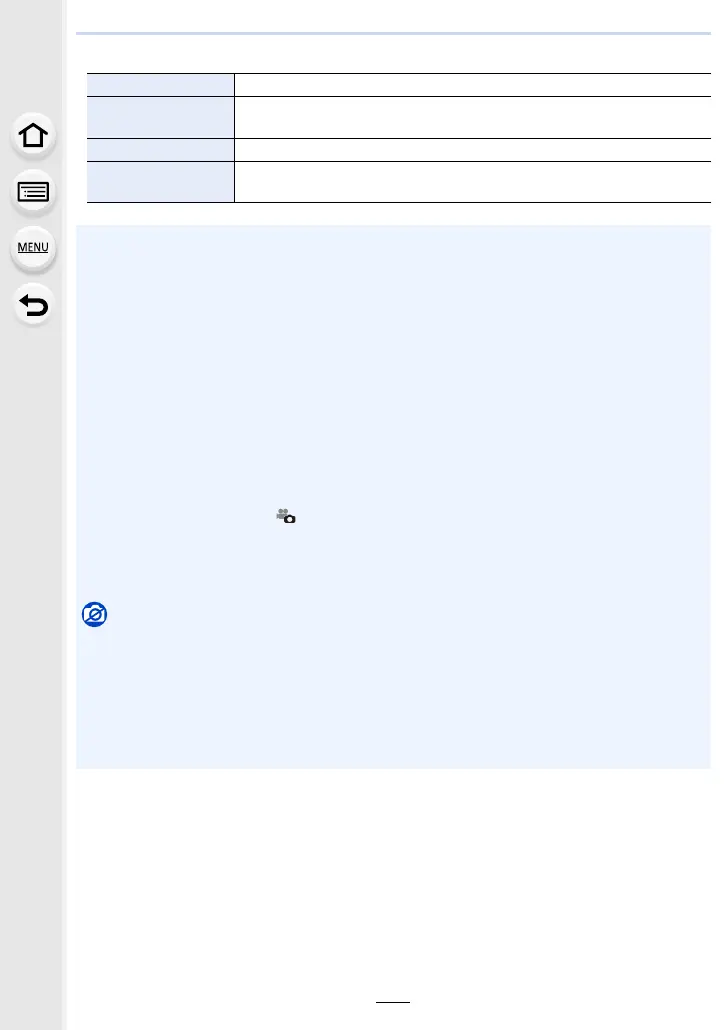105
5. 4K Photo and Drive Settings
• The following menu items are disabled:
[Intelligent Auto] [iHandheld Night Shot]/[iHDR]
[Rec]
[Picture Size]/[Quality]/[Color Space]/[Flash]/[Long Shtr NR]/[Shutter
Type]/[Bracket]/[HDR]
[Custom] [Rec Area]/[Face Recog.]/[Profile Setup]
[Setup]
[Economy] ([4K Pre-Burst] only)/[Monitor Display Speed]/[LVF Display
Speed]
• Recording stops when the continuous recording time exceeds 15 minutes.
When using an SDHC memory card, you can continue the recording of a 4K photo without
interruption even if the file size exceeds 4 GB, but its burst file will be divided into smaller files
for recording and playback.
With an SDXC memory card, you can save a burst file size exceeding 4 GB as a single file.
• The following changes occur when recording 4K photos:
– The angle of view becomes narrower.
– [Location] in [Travel Date] cannot be recorded.
– [AFF] in [AFS/AFF/AFC] cannot be set.
– [Simultaneous Record w/o Filter] in [Filter Settings] is not available.
– [Step Zoom] does not work during [4K Pre-Burst] recording.
• Scene Detection in Intelligent Auto Mode works the same way as when recording motion
pictures.
• When the drive mode is set to 4K Photo, it is not possible to take pictures while recording
motion picture. (Only when [ ] ([Photo Priority]) is set)
• To select and save pictures from 4K burst files on a PC, use the software
“PHOTOfunSTUDIO”. Please note that it is not possible to edit a 4K burst file as a motion
picture.
Not available in these cases:
• The 4K Photo function is disabled when using the following settings:
– When using [Rough Monochrome]/[Silky Monochrome]/[Miniature Effect]/[Soft Focus]/[Star
Filter]/[Sunshine] in [Filter Settings]
– When recording motion pictures
– When using [Multi Exp.]
– When using [Time Lapse Shot]
– When using [Stop Motion Animation]
