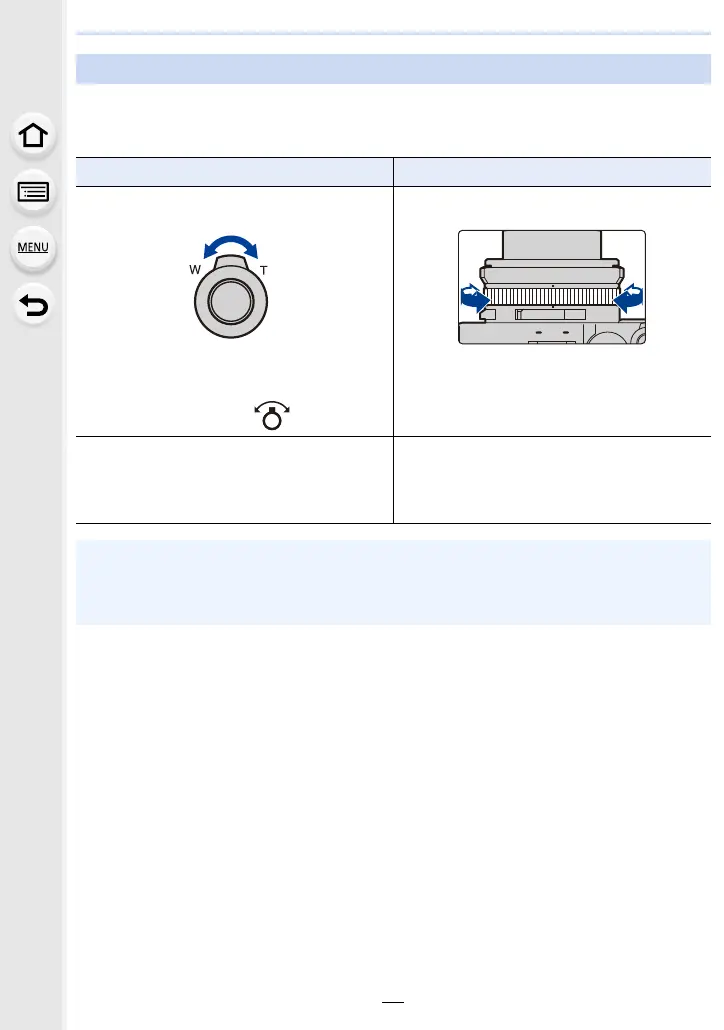2. Getting Started/Basic Operations
36
You can adjust the area of a picture to be taken using the zoom lever or control ring.
• You can also use the zoom function from the touch panel. (P146)
• For details about zoom types and use, refer to P142.
Zoom operations
Zoom lever Control ring
Move the zoom lever
• The operation of the zoom lever is indicated
as shown below in these operating
instructions.
Rotate the zoom lever:
Turn the control ring
¢
¢ You can perform zoom operation by
assigning the [Zoom] setting to the control
ring. (P55)
[T] side:
Telephoto, Enlarge the subject
[W] side:
Wide-angle, Capture a wider area
Clockwise:
Telephoto, Enlarge the subject
Counterclockwise:
Wide-angle, Capture a wider area
• Do not touch the lens barrel during zooming.
• Adjust the focus after adjusting the zoom.
• The camera may make a rattling noise and vibrate when the zoom lever or control ring is
operated. This is not a malfunction.
