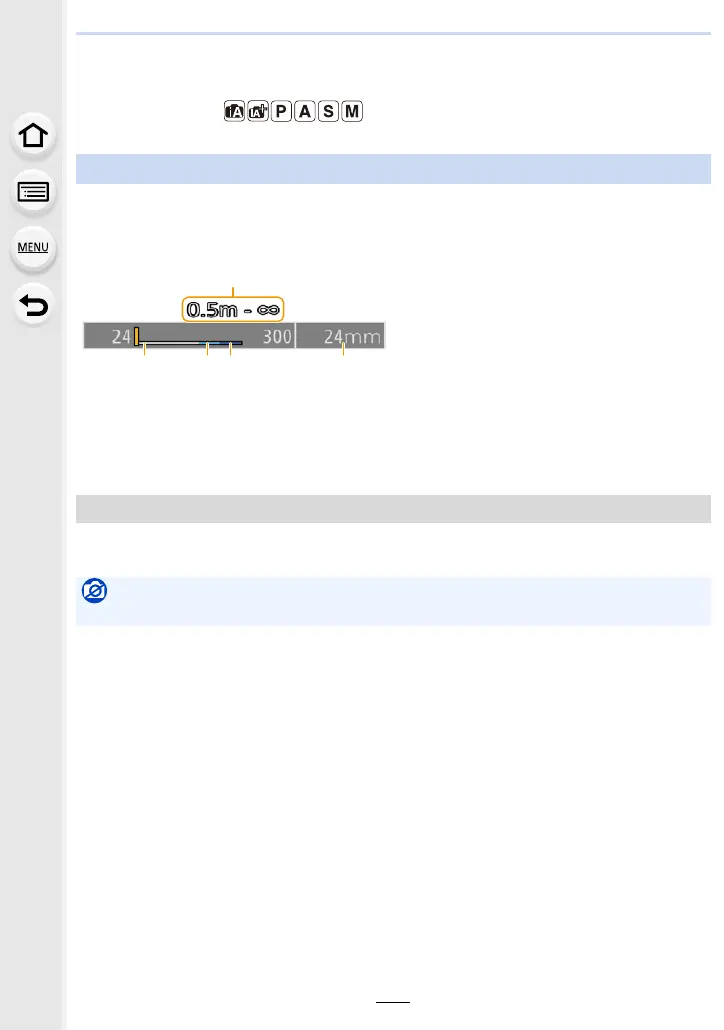7. Stabiliser, Zoom and Flash
142
Taking Pictures with the Zoom
Applicable modes:
∫ Screen display
The illustration is an example of when using Optical Zoom, [i.Zoom], and [Digital Zoom] in
Programme AE Mode.
A Recordable range indication (focus range)
B Optical Zoom range
C i.Zoom range
D Digital Zoom range
E Current zoom position (Focal lengths the same as those of a 35 mm film camera)
You can zoom in without degrading the picture quality.
Maximum magnification: 3.1k
Zoom types and use
Optical zoom
Not available in these cases:
• Zoom is not available during panorama recording.
