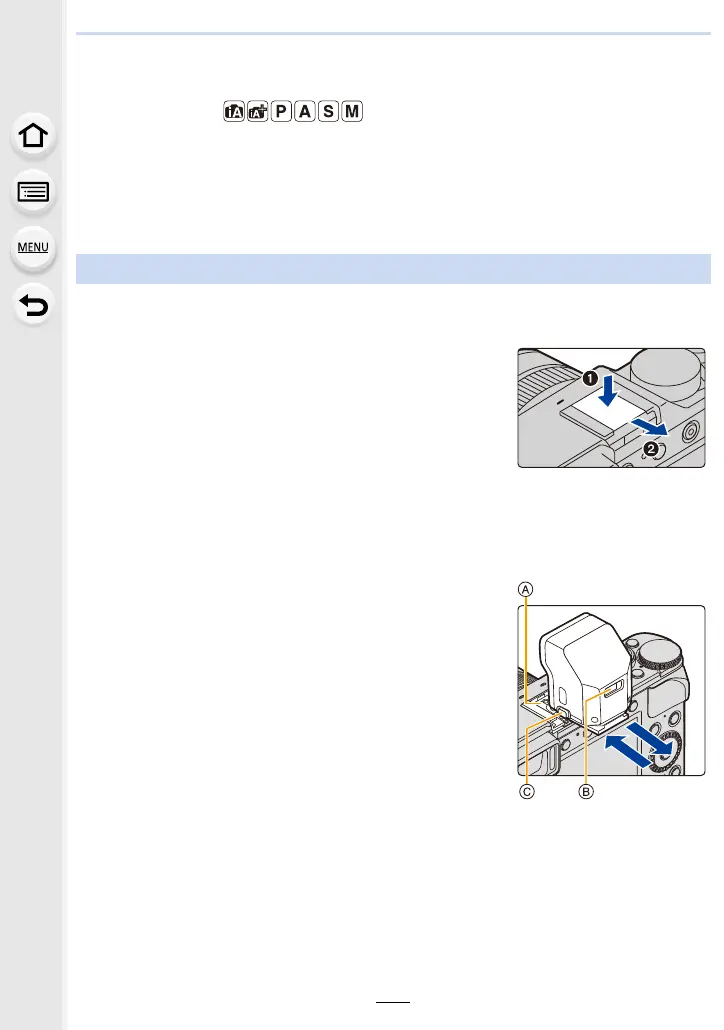147
7. Stabiliser, Zoom and Flash
Taking pictures using the flash (supplied)
Applicable modes:
You can attach a flash (supplied, DMW-FL580L/DMW-FL360L/DMW-FL200L: optional)
and take pictures with it.
• This section uses the flash (supplied) to provide instructions.
• For details about how to attach external flashes other than the supplied flash, refer to their
operating instructions.
∫ Removing the Hot Shoe Cover
The camera comes with a hot shoe cover attached to the hot shoe.
Remove the hot shoe cover by pulling it in the
direction indicated by arrow
2
while pressing it
in the direction indicated by arrow
1
.
• Be sure to attach the hot shoe cover when the hot shoe is not
in use.
• Keep the hot shoe cover safely after removing it so that you do
not lose it.
• Keep the hot shoe cover out of reach of children to prevent swallowing.
∫ Attaching the flash
1 Set the on/off switches of the camera and flash to
[OFF].
2 Firmly insert the flash into the hot shoe of this unit
until it clicks. (A)
• When recording, set the on/off switches of the camera
and flash to [ON].
A Hot shoe
B Flash [ON/OFF] switch
C Lock release button
∫ Removing the flash
1 Turn off the camera and the flash.
2 Press and hold the lock release button and pull the
flash in the direction indicated by the arrow to detach the flash. (B)
• When detaching the flash, do so slowly and carefully.
• Attach the hot shoe cover to the hot shoe of the camera.
• Store the detached flash in its soft case.
Attaching the flash
