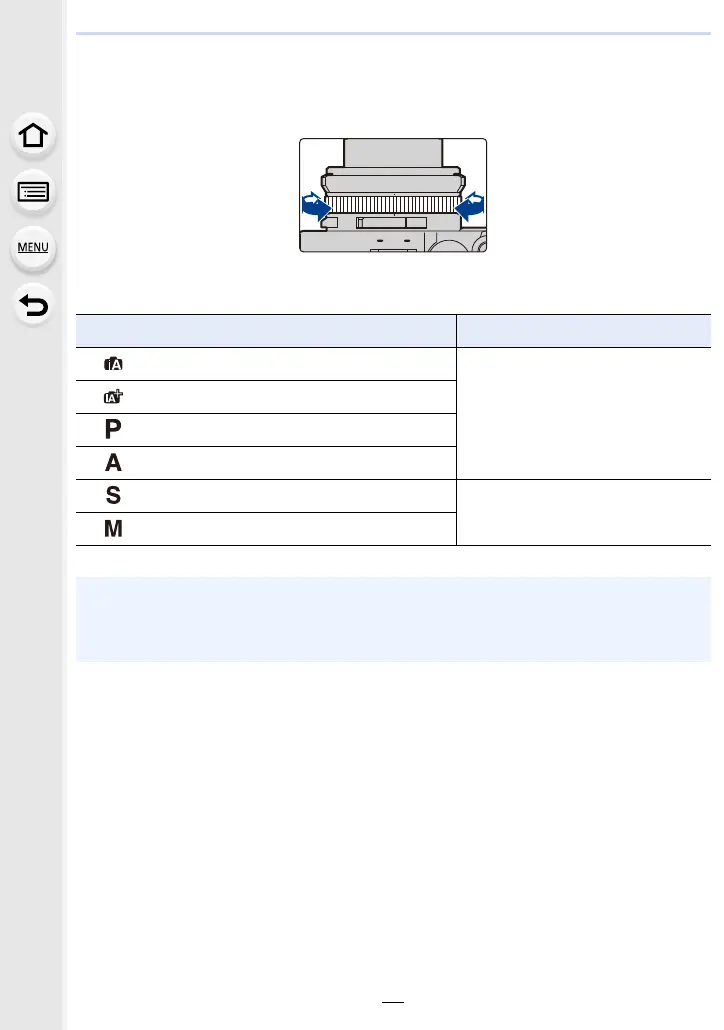2. Getting Started/Basic Operations
54
Changing settings using the control ring
You can rotate the control ring to change settings.
The functions that can be set with the control ring vary depending on the Recording Mode.
Listed below are the default ([Normal]) settings.
¢ You can set shutter speeds that are not indicated on the shutter speed dial. (P67)
Recording mode Setting
Intelligent Auto Mode
Step Zoom (P145)
Intelligent Auto Plus Mode
Programme AE Mode
Aperture-Priority AE Mode
Shutter-Priority AE Mode
Shutter speed adjustment
¢
(P65, 67)
Manual Exposure Mode
• Rotating the control ring during panorama recording will change the selected image effect
(filter). (P119)
• Rotating the control ring during Manual Focus will adjust the focus. (P88)
• The control ring can be used to change to your preferred settings. (P55)
