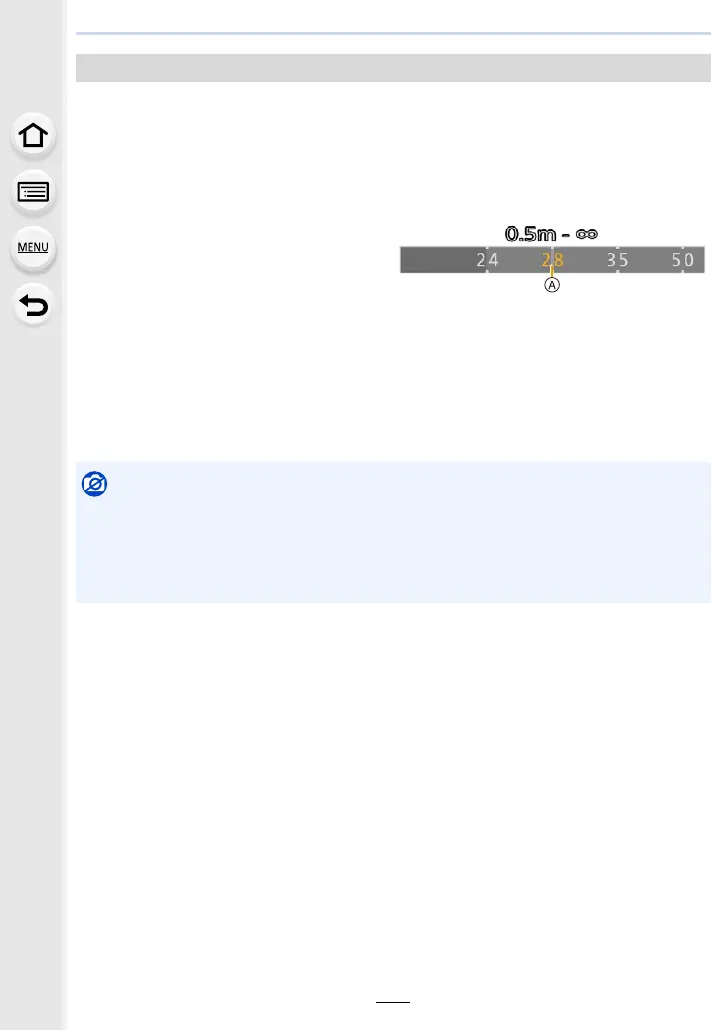145
7. Stabiliser, Zoom and Flash
You can set the zoom operation to allow easy visualisation of the angle of view (picture
angle) for the focal length of a regular fixed focal length lens (as with a 35 mm film
camera). When using the [Step Zoom], you can operate the zoom ratio as easily as
changing the camera lens.
• By default you can use Step Zoom by rotating the control ring in the following Recording
Modes:
– Intelligent Auto Mode
– Programme AE Mode
– Aperture-Priority AE Mode
A Current zoom position (focal lengths
equivalent to those of a 35 mm film
camera)
• If you change the [Control Ring] setting in the
[Custom] ([Operation]) menu to [Step Zoom],
Step Zoom becomes available for other modes as well. (P55)
∫ Using the zoom lever for [Step Zoom]
You can use Step Zoom by setting [Zoom lever] in the [Custom] ([Operation]) menu to
[Step Zoom]. (P191)
[Step Zoom]
Not available in these cases:
• Step Zoom cannot be operated with the control ring during Manual Focus.
• This function is not available in the following cases:
– During motion picture recording
– When recording with [4K Pre-Burst]
– When using [Panorama Shot]
