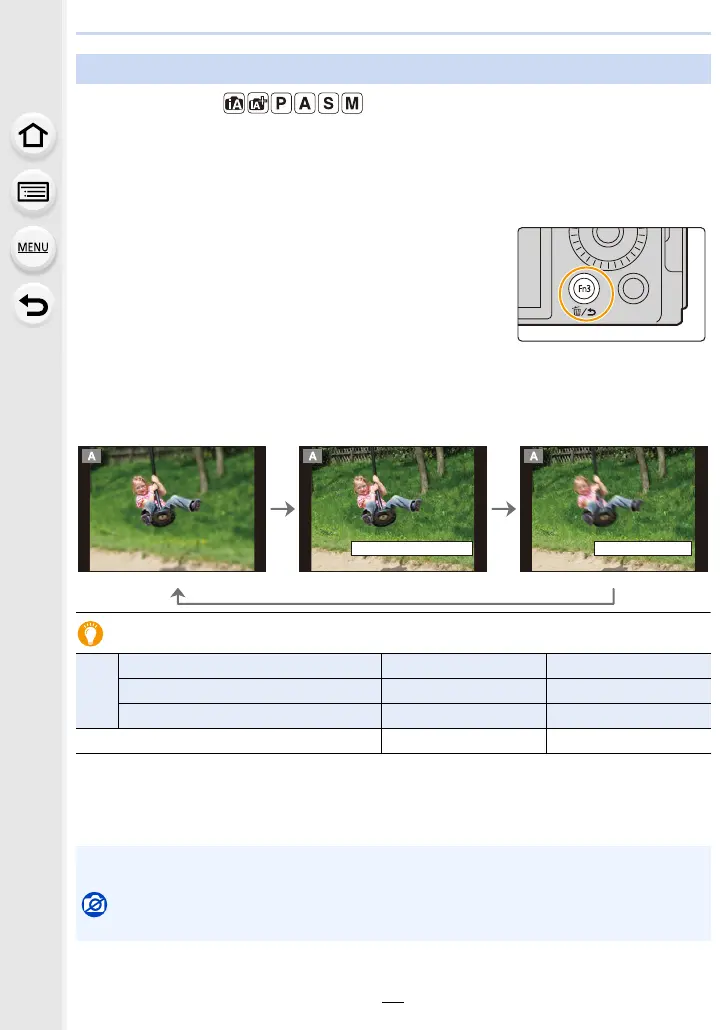3. Recording Modes
70
Applicable modes:
• Confirm the effects of aperture: You can check the depth of field (effective focus range)
before taking a picture by closing the diaphragm blades to the aperture value you set.
• Confirm the effects of shutter speed: Movement can be confirmed by displaying the actual
picture that will be taken with that shutter speed.
Press [Fn3] to switch between different preview
screens.
• [Preview] is assigned to [Fn3] by default. (P50)
Depth of field properties
¢1 Recording conditions
¢2 Example: When you want to take a picture with a blurred background etc.
¢3 Example: When you want to take a picture with everything in focus including the background
etc.
Confirm the Effects of Aperture and Shutter Speed (Preview Mode)
Normal recording screen
Aperture effect preview
screen
Aperture effect: ON
Shutter speed effect: OFF
Shutter speed effect
preview screen
Aperture effect: ON
Shutter speed effect: ON
¢1
Aperture value Small Large
Focal length Tele Wide
Distance to the subject Near Distant
Depth of field (effective focus range) Shallow (Narrow)
¢2
Deep (Wide)
¢3
• It is possible to record while in Preview Mode.
• Range for shutter speed effect check is 8 seconds to 1/16000 seconds.
Not available in these cases:
• Preview Mode is not available when recording with [4K Pre-Burst].
6KWU6SHHG(IIHFW2Q
Fn3
([LW3UHYLHZ
Fn3
