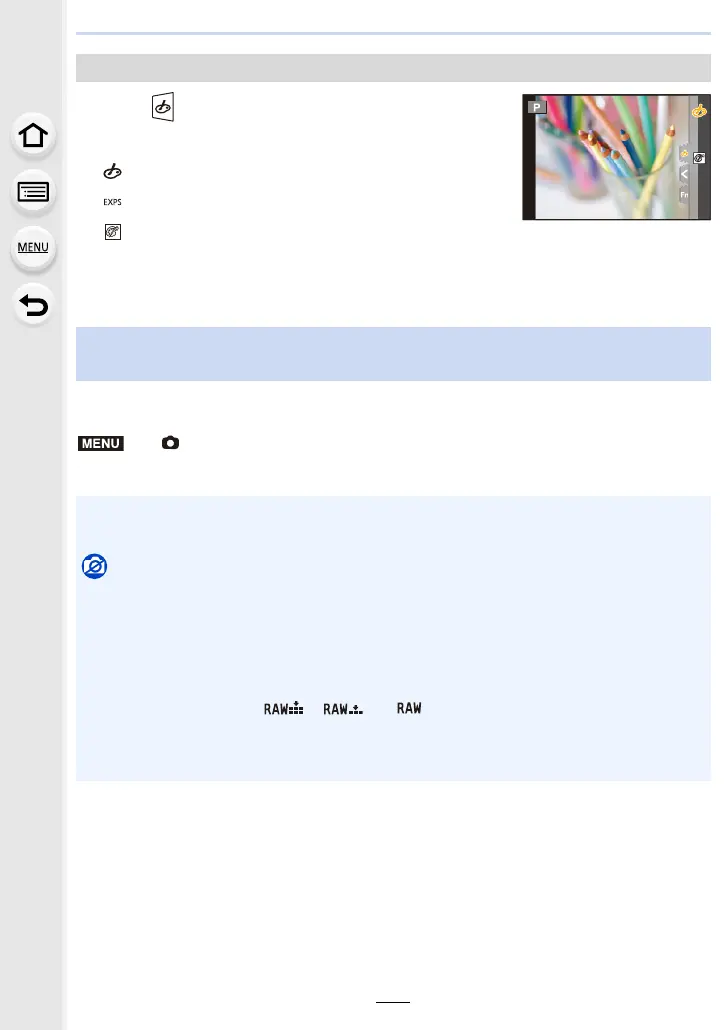129
6. Recording Images that Suit Your Subjects and Purposes
1 Touch [ ].
2 Touch the item you want to set.
3 Drag the slide bar to adjust the setting.
• Press [MENU/SET] to return to the recording screen.
You can press the shutter button once and take two pictures simultaneously, one with an
image effect and the other one without it.
Settings: [ON]/[OFF]
Change the settings by using the touch screen
[]:Image effect ON/OFF
[]:Selects an image effect (filter)
[]:Adjusts an image effect
Taking a picture with and without an image effect simultaneously
([Simultaneous Record w/o Filter])
> [Rec] > [Filter Settings] > [Simultaneous Record w/o Filter]
• A picture with an image effect will be taken first, followed by a picture without it.
• Only an image with an image effect is displayed for Auto Review.
Not available in these cases:
• In the following cases, [Simultaneous Record w/o Filter] does not work:
– Recording still pictures while recording a motion picture
– When recording 4K photos
– When recording with the Post Focus function
– When recording in Burst Mode
– When using [Panorama Shot]
– When [Quality] is set to [ ], [ ] or [ ]
– When recording with the Bracket function
– When using [Time Lapse Shot]
– When using [Stop Motion Animation]
EXPS
EXPS
EXPS
EXPS
MENU
