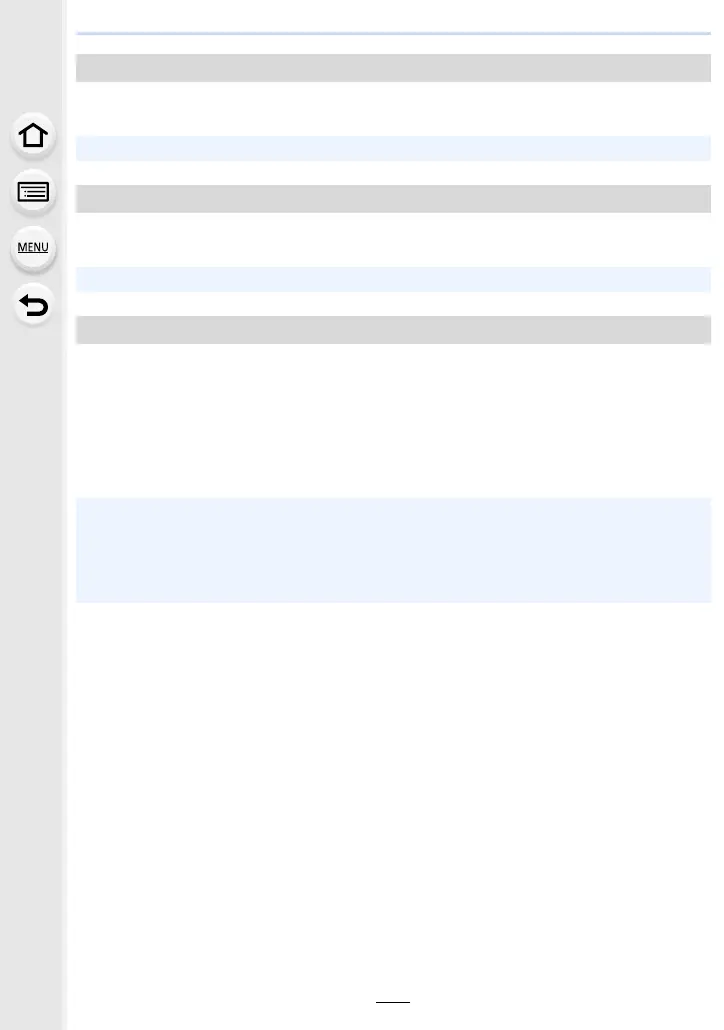10. Using Menu Functions
192
You can display the recording screen in black and white.
This is convenient for focusing with Manual Focus.
You can check the effects of the chosen aperture and shutter speed on the recording
screen in Manual Exposure Mode.
The screen is displayed brighter to make it easier to check the composition in low-light
environment.
The screen is displayed brighter than the image to be recorded, so noise may become
noticeable.
• With [SET] you can change the Recording Mode that uses [Live View Boost] to display the
screen.
• Noise may be more noticeable in the screen than in the recorded image.
[Monochrome Live View]
• Recorded images will not be affected.
[Constant Preview]
• This function does not work when using the flash.
[Live View Boost]
• [Live View Boost] does not work in the following cases:
– When adjusting the exposure (when the shutter button is pressed halfway, for example)
– When recording a motion picture or 4K photo
– When using [Filter Settings]
– When using [Constant Preview]
