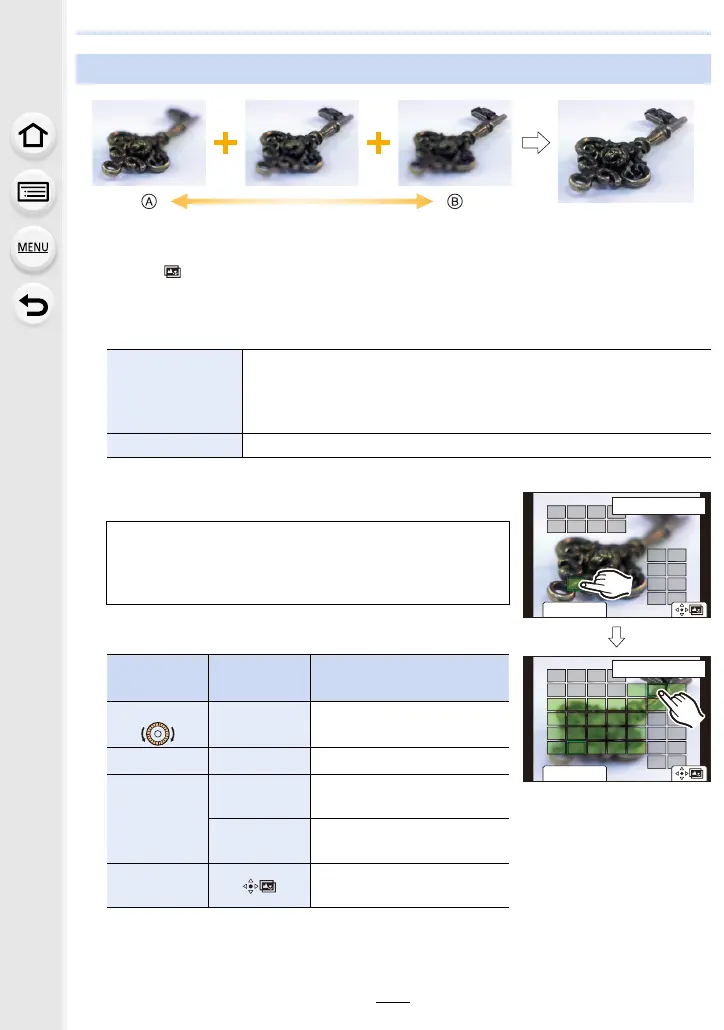5. 4K Photo and Drive Settings
114
A Focus: closer
B Focus: farther away
1 Touch [ ] in step 2 of “Selecting the desired focus area and saving a picture
(Post Focus)” (P113).
• You can also perform the same operation by pressing [Fn1].
2 Touch the merging method.
(When [Range Merging] is selected)
3 Touch the desired focus area.
• To cancel the selection, touch the focus area again.
• To select multiple areas, drag the screen.
Merging multiple pictures to widen the focus range (Focus Stacking)
[Auto Merging]
Automatically selects pictures that are suited to be merged, and
merges them into a single picture.
• Priority will be given to pictures with closer focus.
• Perform the focus stacking and save the picture.
[Range Merging] Merges pictures with specified focus areas into a single picture.
• Specify at least two areas.
• In-focus areas between the selected two points are
indicated.
• Parts that cannot be selected are indicated in grey.
Button
operation
Touch
operation
Description of operation
3/4/2/1/
Touching Selects an area.
[Fn2] [Set/Cancel] Specifies/cancels an area.
[DISP.]
[All]
Selects all areas.
(Before selecting areas)
[Reset]
Cancels all selections.
(After selecting areas)
[MENU/SET]
Merges pictures and saves
the resulting picture.
Fn2
ュリヴヱハ
5HVHW
6HW&DQFHO
ュリヴヱハ
5HVHW
Fn2
6HW&DQFHO
