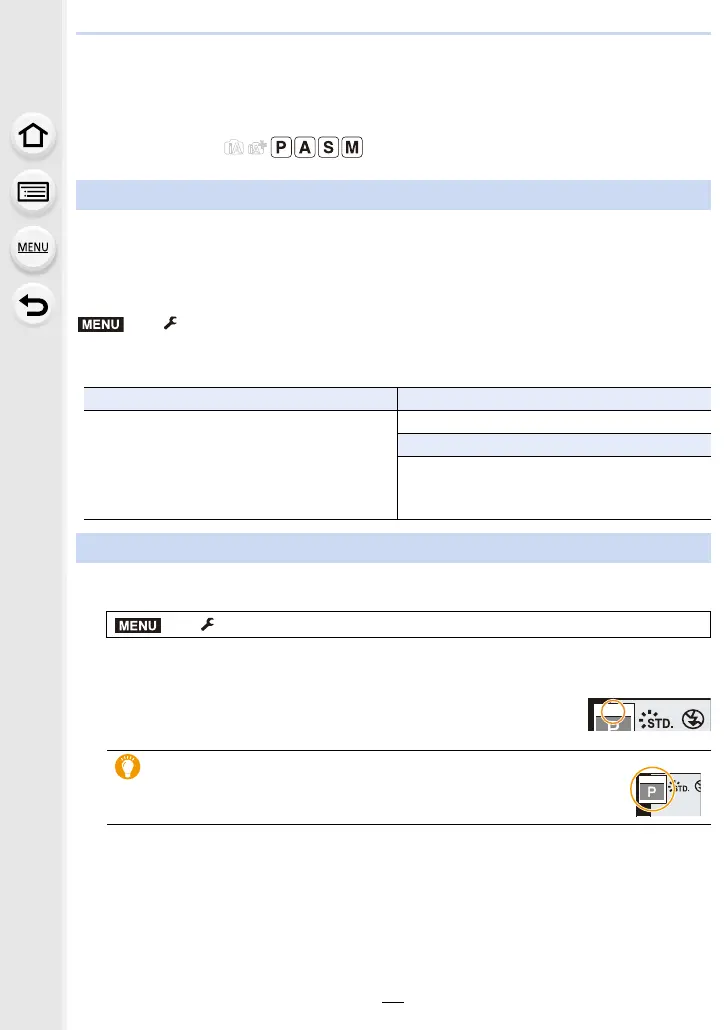71
3. Recording Modes
Registering your preferred settings (Custom
Set)
Applicable modes:
You can register up to 3 combinations of your preferred menu settings.
Preparations:
Change the settings of menus such as [Rec] menu, [Motion Picture] menu, and [Custom]
menu to your preferred settings.
• The following menu items are not registered as custom settings.
1 Select the menu.
2 Press 3/4 to select the custom setting you want to use, and then press [MENU/
SET].
• The settings are switched to those settings you selected for the
custom set.
Registering Personal Menu Settings (Registering custom settings)
> [Setup] > [Cust.Set Mem.] >
Custom set where you want to register settings
[Custom] menu [Setup] menu
– Data registered with [Face Recog.]
– The [Profile Setup] setting
– All menus
[Playback] menu
– [Rotate Disp.]
– [Picture Sort]
– [Delete Confirmation]
Calling up a registered set of custom settings
> [Setup] > [Utilize Custom Set feature]
You can also display the selection screen by touching the
recording mode icon on the recording screen.
MENU
MENU
