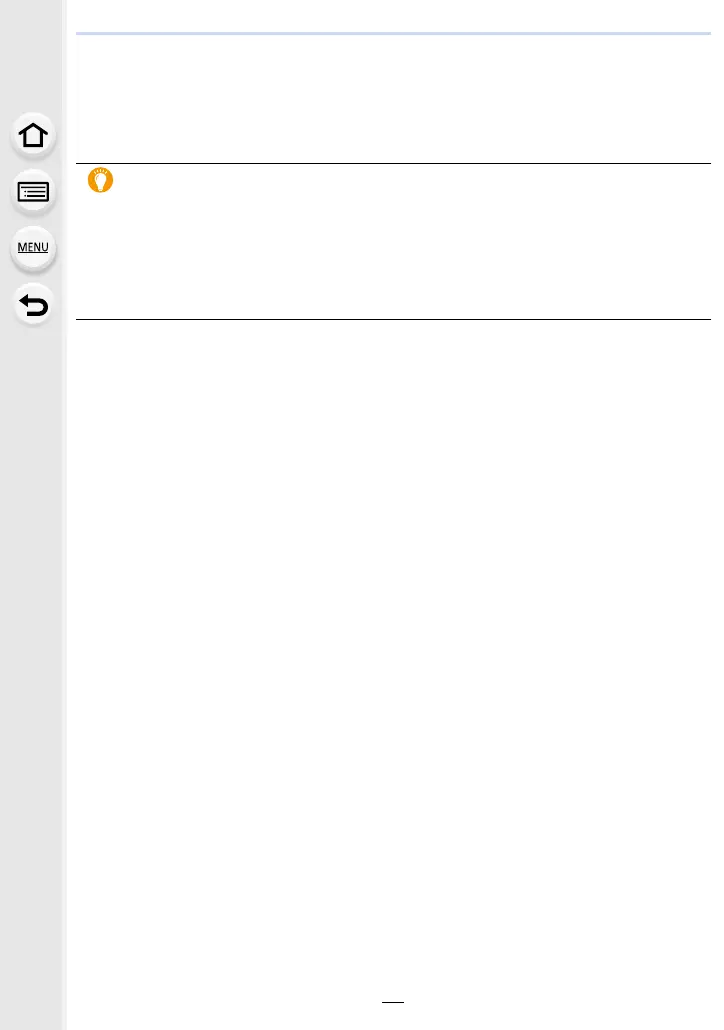3. Recording Modes
72
∫ Changing registered settings
Even if the menu settings are changed temporarily while any one of the custom settings is
selected, the currently registered settings will remain unchanged.
To change the currently registered settings, overwrite the registered data using [Cust.Set
Mem.] on the [Setup] menu.
Quickly calling up custom sets
Setting the function button to [Utilize Custom Set feature] allows you to switch quickly to
your preferred settings by pressing the function button.
1 Use [Fn Button Set] in the [Custom] ([Operation]) menu to set the [Utilize Custom
Set feature] in the desired function button. (P50)
2 Press function button.
3 Use 2/1 to select custom set and press [MENU/SET].
