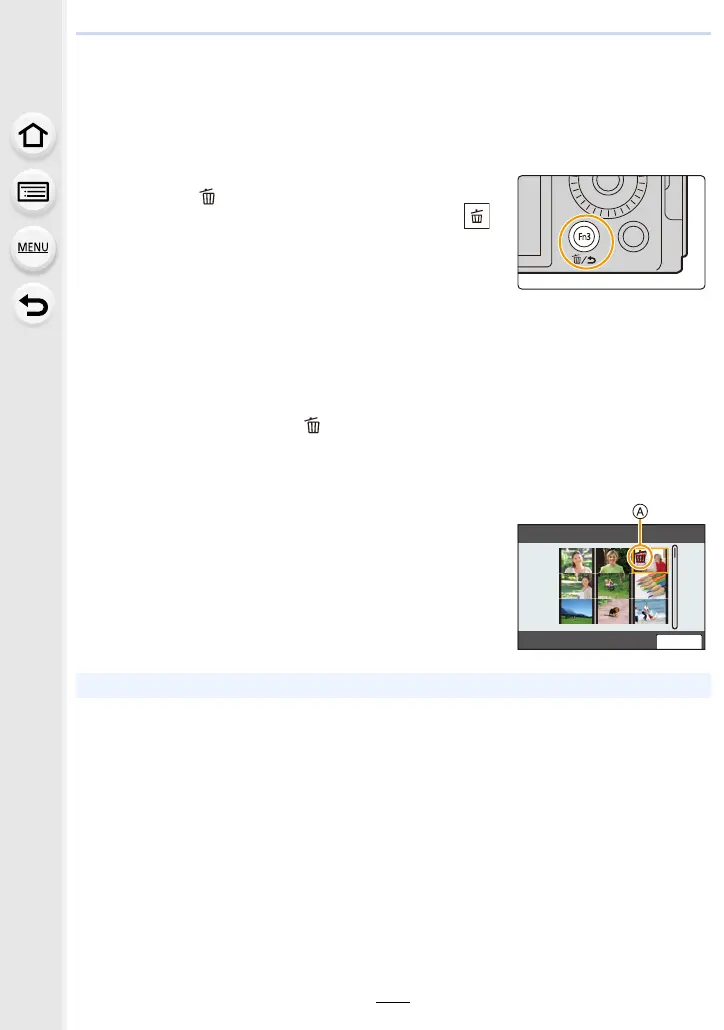9. Playing Back and Editing Images
170
Deleting Pictures
Once deleted, pictures cannot be recovered.
∫ To delete a single picture
1 In Playback Mode, select the picture to delete and
then press [ ].
• The same operation can be performed by touching [ ].
2 Press 3/4 to select [Delete Single] and then press [MENU/SET].
∫ To delete multiple pictures (up to 100) or all the pictures
• Picture groups are treated as a single picture. (All the pictures in the selected picture group will
be deleted.)
1 In Playback Mode, press [ ].
2 Press 3/4 to select [Delete Multi] or [Delete All] and then press [MENU/SET].
• After selecting [Delete All], if you select [Delete All Non-rating], you can delete all pictures
except for those with ratings.
(When [Delete Multi] is selected)
3 Press 3/4/2/1 to select the picture, and then
press [MENU/SET]. (Repeat this step.)
A ‚ Picture selected
• To cancel the selection, press [MENU/SET] again.
4 Press [DISP.] to execute.
• Depending on the number of pictures to be deleted, it may take some time to delete them.
2.
ュリヴヱハ
