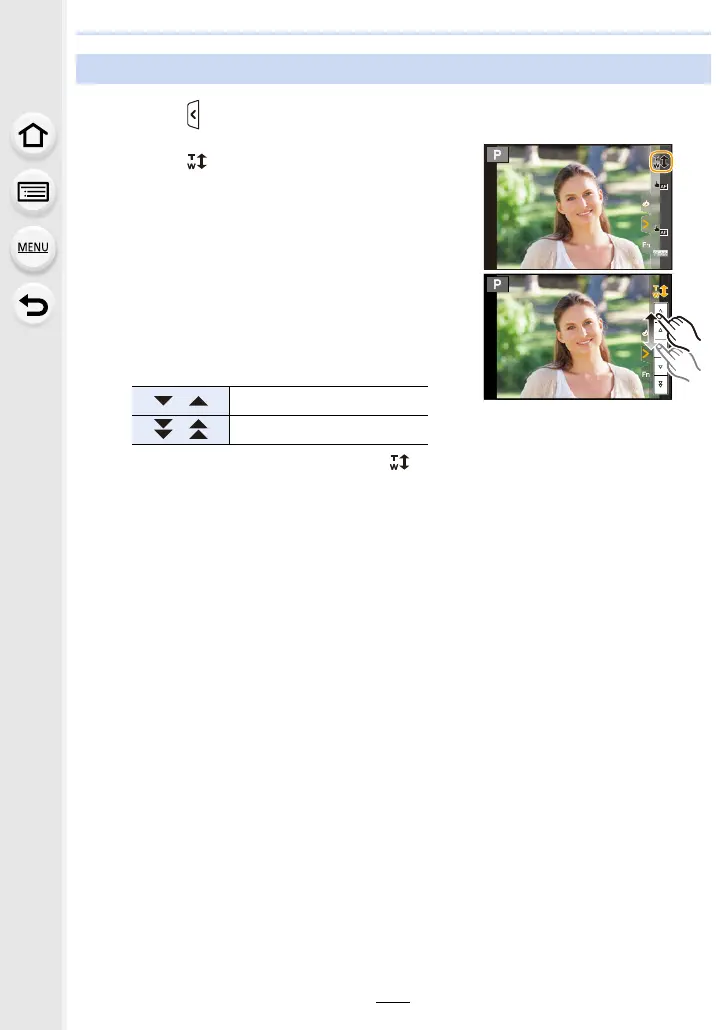7. Stabiliser, Zoom and Flash
146
1
Touch [ ].
2
Touch [ ].
• The slide bar is displayed.
3
Perform zoom operations by dragging
the slide bar.
• The zoom speed varies depending on the touched
position.
• To end touch zoom operations, touch [ ] again.
Zooming using touch operations (Touch zoom)
[ ]/[ ] Zooms slowly
[ ]/[ ] Zooms quickly
