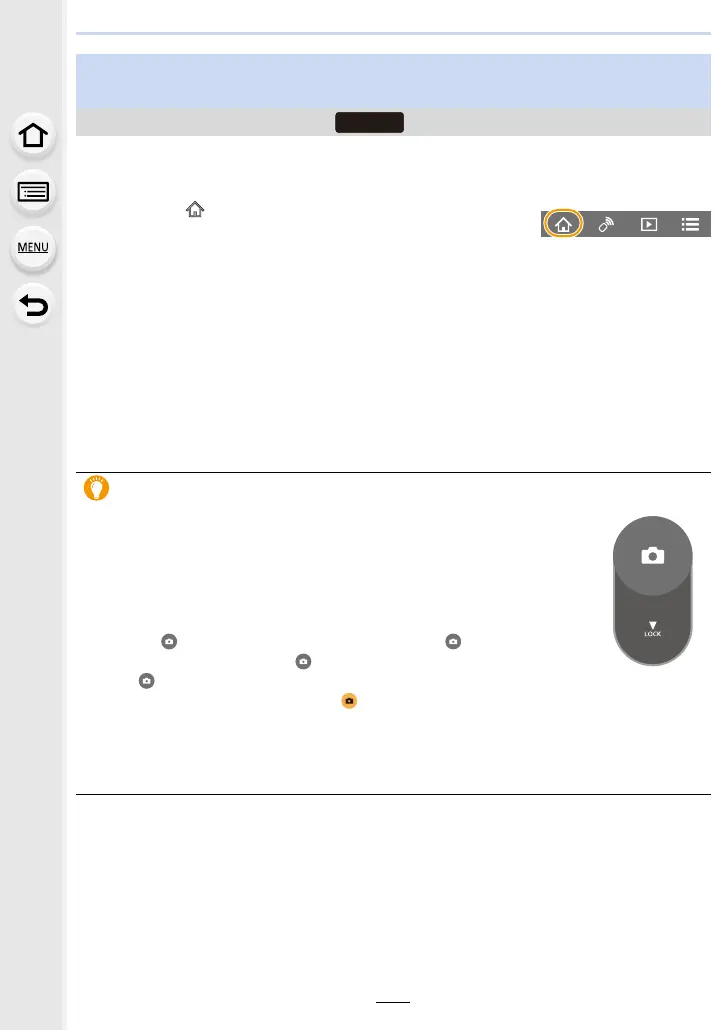11. Using the Wi-Fi/Bluetooth function
240
1 Make a Bluetooth connection to the smartphone. (P231)
2 Operate the smartphone.
• When the camera turns off after [Sleep Mode] is activated during recording, you can reselect
[Shutter Remote Control] on the smartphone to turn it on again. (The following settings are
required.)
– [Remote Wakeup]: [ON]
– [Auto Transfer]: [OFF]
Operating the shutter button with a smartphone via a Bluetooth
connection alone
Wireless connectivity required:
1 Select [ ].
2 Select [Shutter Remote Control].
3 Take pictures.
• Refer to [Help] in the “Image App” for more details about the [Shutter Remote Control]
operation of the “Image App”.
• [Shutter Remote Control] is available when the camera on/off switch is set to [ON].
• The live view image of the camera cannot be monitored on the smartphone.
About [B] (Bulb)
You can perform [B] (Bulb) recording by setting the shutter speed dial to
[T] (Time) in Manual Exposure Mode. (Up to 30 minutes)
This function is useful when you take pictures of stars in the night sky or
a night scene, since the shutter can be kept open from start of recording
to end of recording.
Operate the smartphone
1 Press [ ] to start recording (Press and hold [ ])
2 Release your finger from [ ] to end recording
• Slide [ ] in the direction of [LOCK] to record with the shutter button fixed
in the fully pressed condition. (Slide [ ] back in the opposite direction or press the shutter
button of the camera to end recording.)
• If Bluetooth is disconnected during the [B] (Bulb) recording, reconnect Bluetooth and perform
the operation to end recording using the smartphone.
• [T] (Time) will be displayed on the camera screen.
