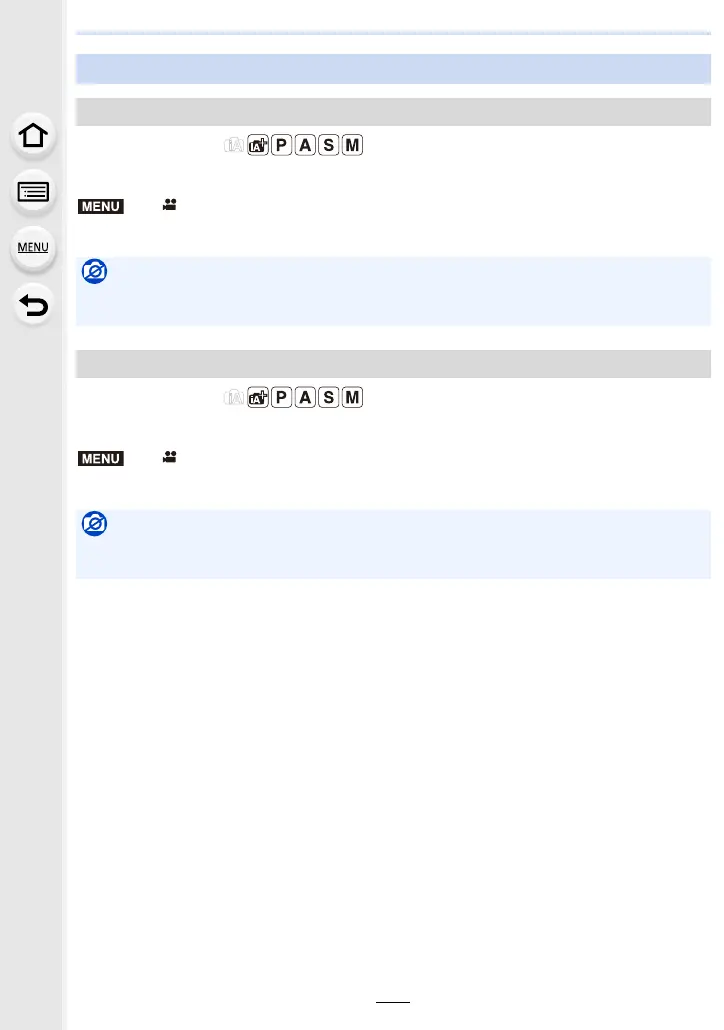8. Recording Motion Pictures
162
Applicable modes:
The sound recording level is displayed on the recording screen.
Settings: [ON]/[OFF]
Applicable modes:
Adjust the sound input level to 4 different levels (j12 dB to i6dB).
• Displayed dB values are approximate.
Displaying/setting the sound input level
[Sound Rec Level Disp.]
> [Motion Picture] > [Sound Rec Level Disp.]
Not available in these cases:
• [Sound Rec Level Disp.] is fixed to [OFF] in the following case:
– When using [Miniature Effect] in [Filter Settings]
[Sound Rec Level Adj.]
> [Motion Picture] > [Sound Rec Level Adj.]
Not available in these cases:
• [Sound Rec Level Adj.] does not work in the following case:
– When using [Miniature Effect] in [Filter Settings]
MENU
MENU
