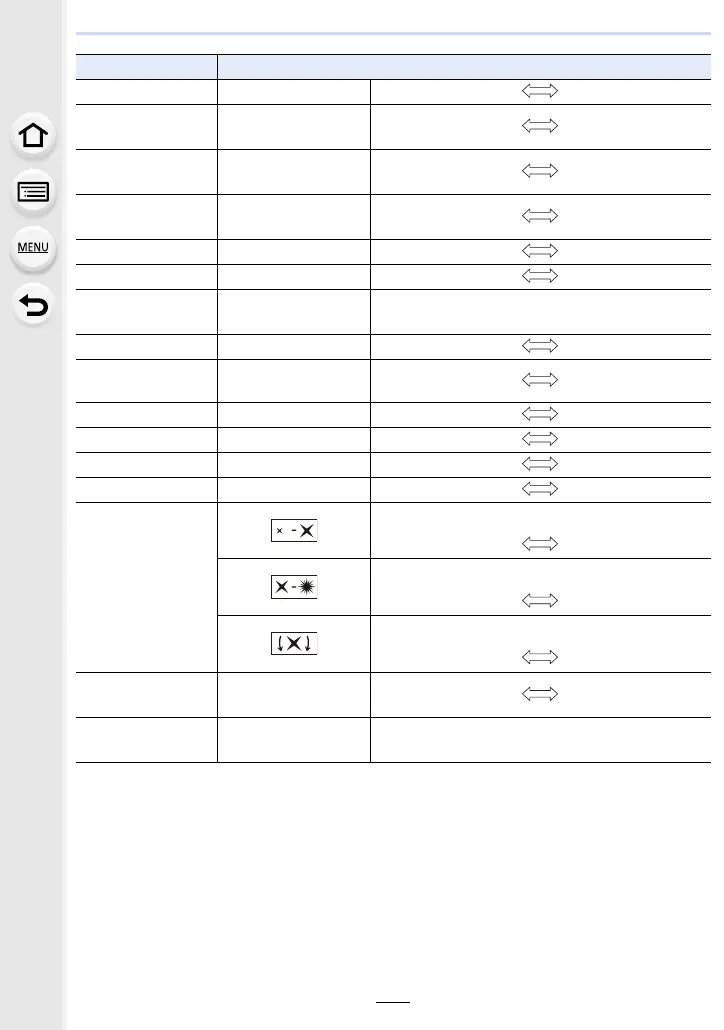6. Recording Images that Suit Your Subjects and Purposes
128
Image effect Items that can be set
[Monochrome] Colour Yellowish tinge Bluish tinge
[Dynamic
Monochrome]
Contrast Low contrast High contrast
[Rough
Monochrome]
Grittiness Less gritty Grittier
[Silky
Monochrome]
Extent of defocus Weak defocus Strong defocus
[Impressive Art] Freshness Black and white Pop colours
[High Dynamic] Freshness Black and white Pop colours
[Cross Process] Colour
Greenish tinge/Bluish tinge/Yellowish tinge/
Reddish tinge
[Toy Effect] Colour Orangish tinge Bluish tinge
[Toy Pop]
Area with reduced
peripheral brightness
Small Large
[Bleach Bypass] Contrast Low contrast High contrast
[Miniature Effect] Freshness Understated colours Pop colours
[Soft Focus] Extent of defocus Weak defocus Strong defocus
[Fantasy] Freshness Understated colours Pop colours
[Star Filter]
Length of the rays of light
Short Long
Number of the rays of light
Smaller Larger
Angle of the rays of light
Rotate to the left Rotate to the right
[One Point Color] Amount of colour left
Small amount of
colour
Large amount of
colour
[Sunshine] Colour
Yellowish tinge/Reddish tinge/Bluish tinge/Whitish
tinge
