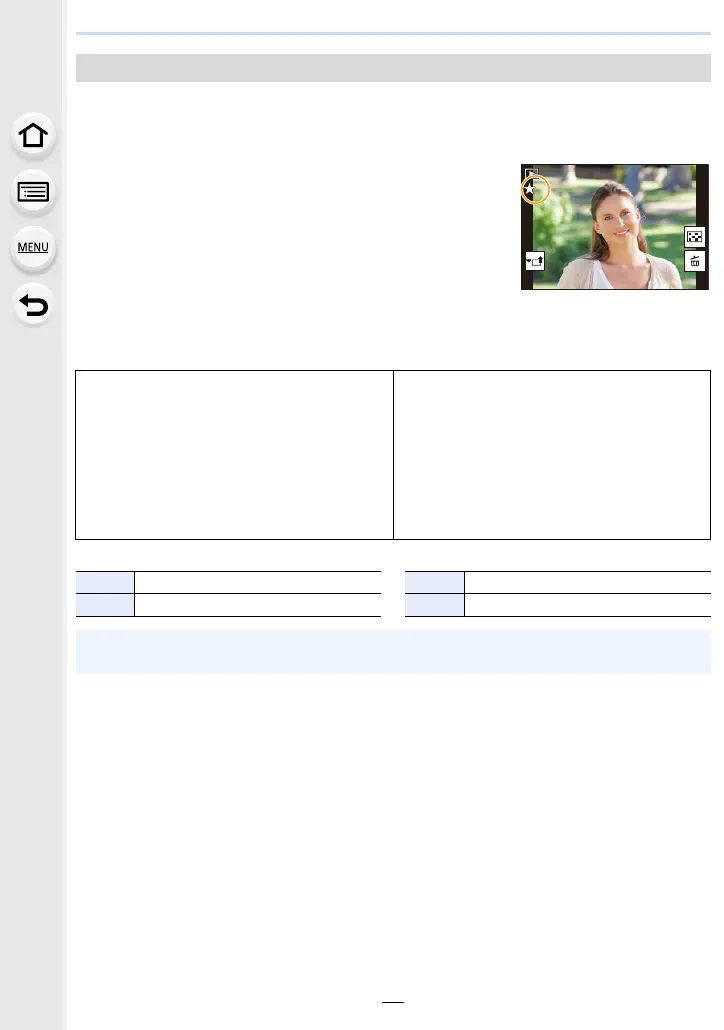53
2. Getting Started/Basic Operations
You can use an assigned function by pressing the appropriate function button.
• Depending on the function, you can directly use it for the image being played back.
Example: When [Fn2] is set to [Rating¿3]
1 Press 2/1 to select the picture.
2 Press [Fn2], and then set the image as [Rating¿3].
∫ Functions that can be assigned in [Setting in PLAY mode]
• The following functions can be assigned to the button [Fn1], [Fn2], [Fn4] or [Fn5].
• Function button settings at the time of purchase.
Using the function buttons during playback
–[Wi-Fi] (P228)
– [LVF/Monitor Switch] (P35)
– [Rec / Playback Switch]
– [4K PHOTO Play]
– [Delete Single] (P170)
– [Protect] (P213)
–[Rating¿1] (P213)
–[Rating¿2] (P213)
–[Rating¿3] (P213)
–[Rating¿4] (P213)
–[Rating¿5] (P213)
– [RAW Processing] (P215)
– [4K PHOTO Bulk Saving] (P217)
– [Restore to Default]
Fn1 [Wi-Fi] Fn4 No function is set by default.
Fn2 [Rating¿3] Fn5 [LVF/Monitor Switch]
• If you assign [4K PHOTO Play], a screen will be displayed, allowing you to select the pictures
to be extracted from a 4K burst file and saved.
3
3
1/981/98
1/98
