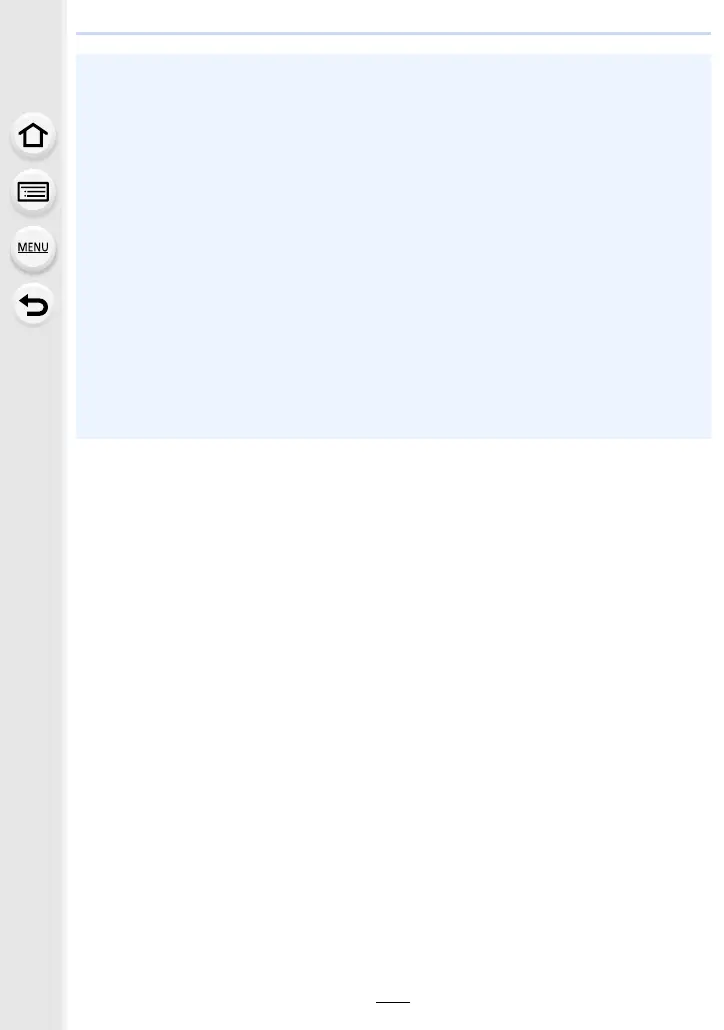6. Recording Images that Suit Your Subjects and Purposes
124
• The following items are fixed to the settings below when you set the image effect:
– [White Balance]: [AWB]
– [Photo Style]: [Standard]
– [Color Space]: [sRGB]
– [Highlight Shadow]: [Standard]
– [i.Dynamic]: [OFF]
– [HDR]: [OFF]
• Depending on the image effect, the recording screen may seem as if frames are missed.
• [Rough Monochrome]/[Silky Monochrome]/[Soft Focus]/[Star Filter]/[Sunshine] are not
available in the following case.
– When recording motion pictures
• The available ISO sensitivity settings will be limited up to [ISO3200].
• The ISO sensitivity for [High Dynamic] will be fixed to [AUTO].
• The following limitations apply when Panorama Shot Mode is set:
– [Toy Effect]/[Toy Pop]/[Miniature Effect]/[Sunshine] are not available.
– The image effects of [Rough Monochrome]/[Silky Monochrome]/[Soft Focus]/[Star Filter] will
not be applied to the screen during recording.
– When [High Key] is set, its effect may not appear clearly in scenes that are not bright
enough.
