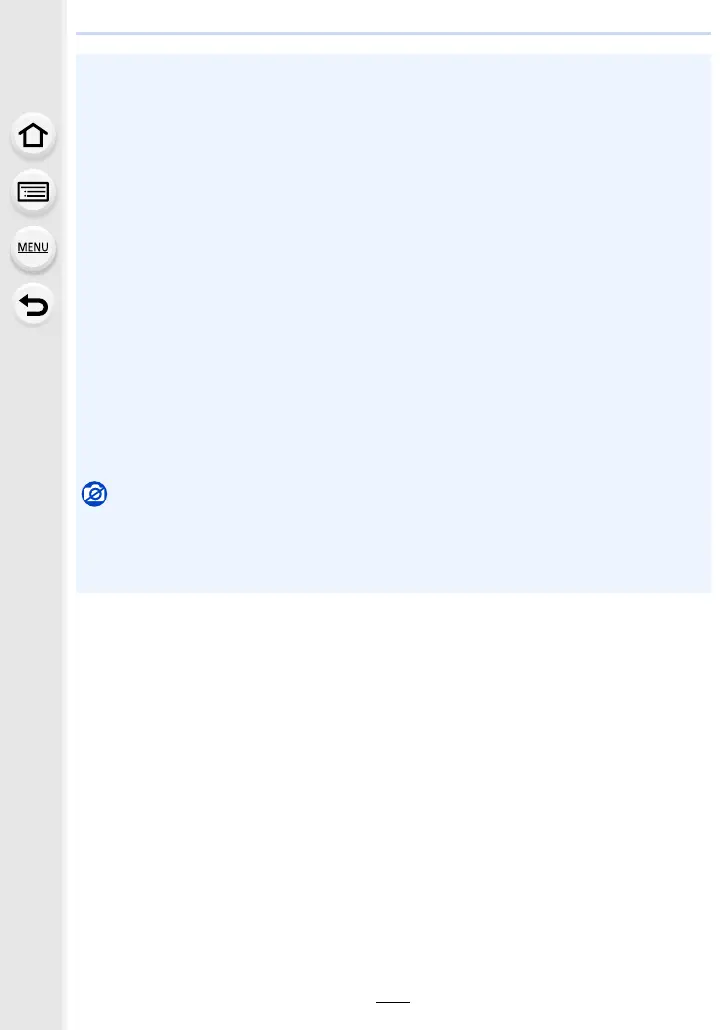6. Recording Images that Suit Your Subjects and Purposes
136
• This function is not for use in a security camera.
• When using zoom, the camera could tilt when the lens barrel extends. Make sure to secure
the camera in place with a tripod or by other means.
• [Time Lapse Shot] is paused in the following cases.
– When the charge on the battery runs out
– When the camera on/off switch is set to [OFF]
(When [Shooting Interval] is set to 31 seconds or longer)
During [Time Lapse Shot], you can replace the battery and the card, and then restart by
turning on this unit. (Note that the pictures taken after replacing the card will be saved as a
separate set of group pictures.)
Set the camera on/off switch to [OFF] when replacing the battery or card.
• We recommend using auto focus for time lapse recording in cases where a long [Shooting
Interval] is set and the camera will turn off automatically between shots.
• When creating motion pictures with a [Rec Quality] setting of [4K], recording times are limited
to 29 minutes and 59 seconds.
– In addition, when using an SDHC memory card, you cannot create motion pictures with a file
size exceeding 4 GB.
– When using an SDXC memory card, you can create motion pictures with a file size
exceeding 4 GB.
• A motion picture with a [Rec Quality] setting of [FHD] or [HD] cannot be created if the
recording time exceeds 29 minutes and 59 seconds or the file size exceeds 4 GB.
Not available in these cases:
• This function is not available in the following cases:
– When using [Panorama Shot]
– When using [Multi Exp.]
– When using [Stop Motion Animation]
