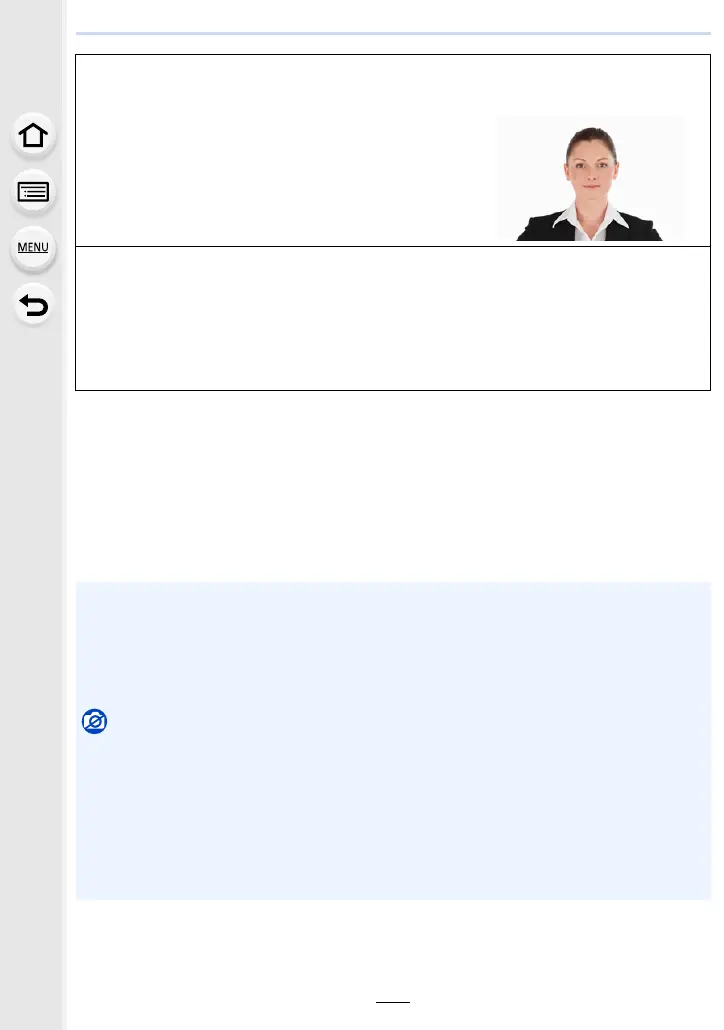10. Using Menu Functions
198
• The following functions will also work with the Face Recognition function.
In Recording Mode
– Display of corresponding name when camera detects a registered face
¢
In Playback Mode
– Display of name and age
¢ Names of up to 3 people are displayed.
Precedence for the names displayed when taking pictures is determined according to the
order of registration.
Point of recording when registering the face images
• Face front with eyes open and mouth closed, making
sure the outline of the face, the eyes, or the eyebrows
are not covered with hair when registering.
• Make sure there is no extreme shading on the face when
registering.
(Flash will not flash during registration.)
(Good example for registering)
When face is not recognised during recording
• Register the face of same person indoors and outdoors, or with different expressions or
angles.
• Additionally register at the location of recording.
• When a person who is registered is not recognised, correct by re-registering.
• Face Recognition may not be possible or may not recognise faces correctly even for
registered faces, depending on the facial expression and environment.
• [Face Recog.] only works when the AF Mode is set to [š].
– It works only when a face has been detected.
– When you specify the person to be brought into focus, [Face Recog.] is not work.
• During the Burst Mode, [Face Recog.] picture information can be attached to only the first
picture.
• When group pictures are played back, the name of the first picture of the set is displayed.
Not available in these cases:
• [Face Recog.] does not work in the following cases.
– When using [Miniature Effect] in [Filter Settings]
– When recording motion pictures
• [Face Recog.] cannot be set in the following cases:
– When recording 4K photos
– When recording with the Post Focus function
– When using [Panorama Shot]
– When using [Time Lapse Shot]
