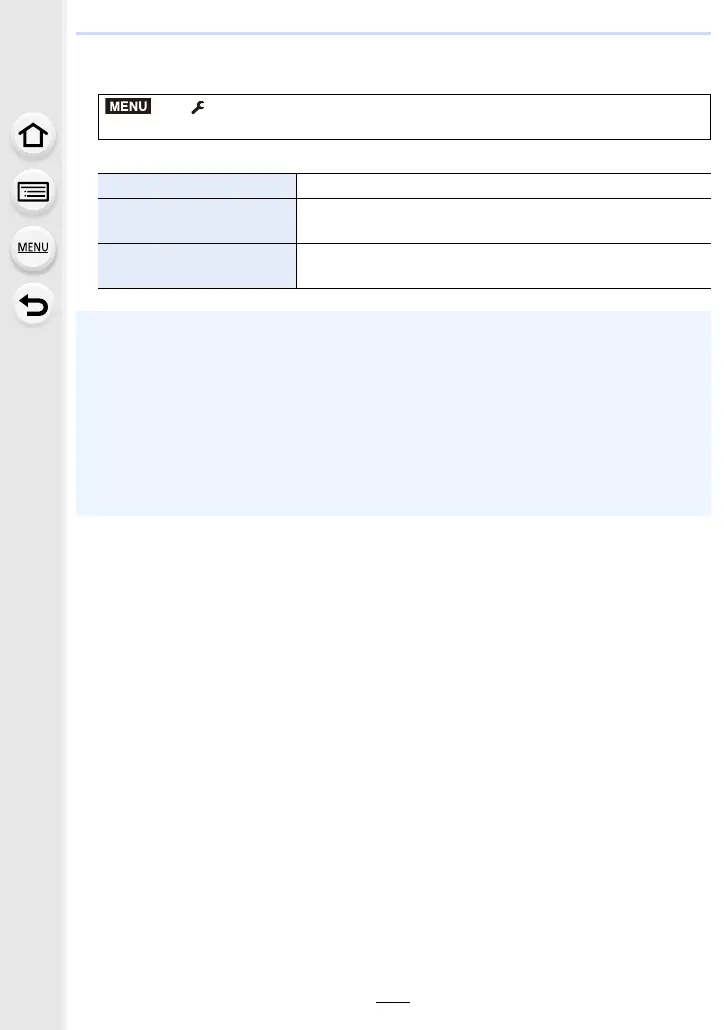11. Using the Wi-Fi/Bluetooth function
268
∫ Editing items registered in Favourites
1 Select the menu.
2 Select the Favourites item you wish to edit and press 1.
> [Setup] > [Wi-Fi] > [Wi-Fi Function] >
[Select a destination from Favorite]
[Remove from Favorite] —
[Change the Order in
Favorite]
Select the destination.
[Change the Registered
Name]
• How to enter text (P56)
• Because the number of items that can be saved in History is limited, register frequently-used
connection settings to Favourites.
• Performing [Reset Network Settings] deletes data registered in History and Favourites.
• If the device you want to connect to (smartphone, etc.) is connected to a wireless access point
other than the camera, you cannot connect the device to the camera using [Direct]. Change
the Wi-Fi settings of the device you want to connect to so that the access point to be used is
set to the camera.
You can also select [New Connection] and reconnect the devices. (P230)
• It may be difficult to establish a connection to a network used by many devices. In that case,
connect by [New Connection].
MENU
