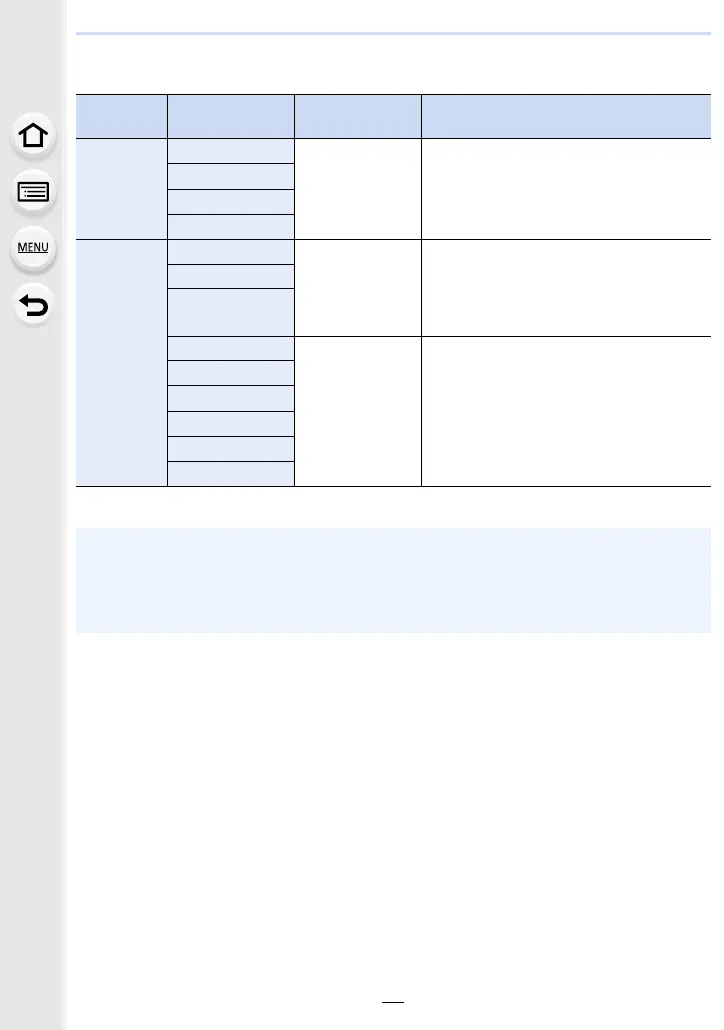31
2. Getting Started/Basic Operations
• Continuous motion picture recordable times
Motion picture recording stops when the continuous recordable times below have elapsed.
¢ You can continue recording without interruption.
[Rec
Format]
[Rec Quality]
Continuous
recordable time
Size interval for dividing files
[AVCHD]
[FHD/28M/50p]
29 minutes and
59 seconds
Files exceeding 4 GB in size will be
divided into smaller files for recording.
¢
[FHD/17M/50i]
[FHD/24M/25p]
[FHD/24M/24p]
[MP4]
[4K/100M/30p]
15 minutes
When an SDHC card is used: Files
exceeding 4 GB in size will be divided into
smaller files for recording and playback.
¢
When an SDXC card is used: Files are
not divided for recording.
[4K/100M/25p]
[4K/100M/24p]
[FHD/28M/60p]
29 minutes and
59 seconds
Files exceeding 4 GB in size will be
divided into smaller files for recording and
playback.
¢
[FHD/28M/50p]
[FHD/20M/30p]
[FHD/20M/25p]
[HD/10M/30p]
[HD/10M/25p]
• Depending on the recording conditions and the type of card, the number of recordable
pictures and available recording time vary.
• The maximum available continuous recording time is displayed on the screen.
• [9999i] is displayed on the recording screen if there are 10000 or more recordable pictures
remaining.
