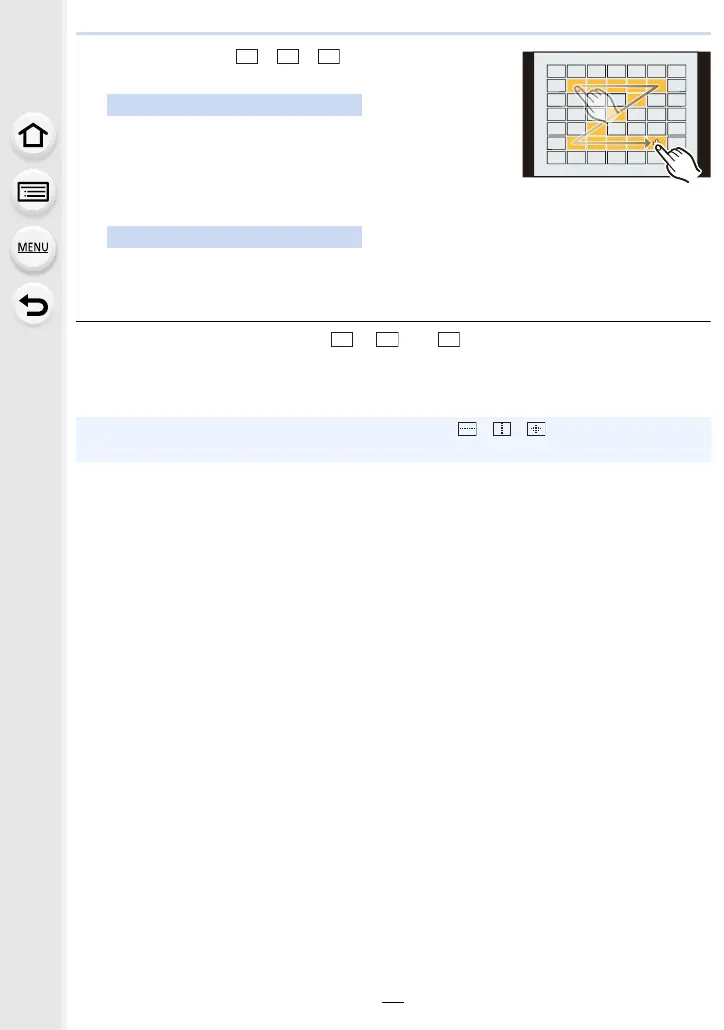4. Focus, Brightness (Exposure) and Colour tone Settings
80
When selecting [ ]/[ ]/[ ]
1 Change the shape of an AF area.
Press 3/4/2/1 to select the AF area, and then press
[MENU/SET] to set (repeat).
• The setting is cancelled when [MENU/SET] is pressed
again.
• To cancel all selections, press [DISP.].
Touch or drag to select AF areas.
• To cancel the selection of a particular AF area, touch the area again.
2 Press [Fn2] to set.
∫ Registering the set AF area to [ ], [ ] or [ ]
1 On the screen in step
3 on P79, press 3.
2 Press 3/4 to select a destination to which the setting will be registered, and press
[MENU/SET].
Button operation
Touch operation
• Turning off this unit will return the setting adjusted with [ ]/[ ]/[ ] back to the default
setting.
ヤビ
ヤヒ ヤビ
