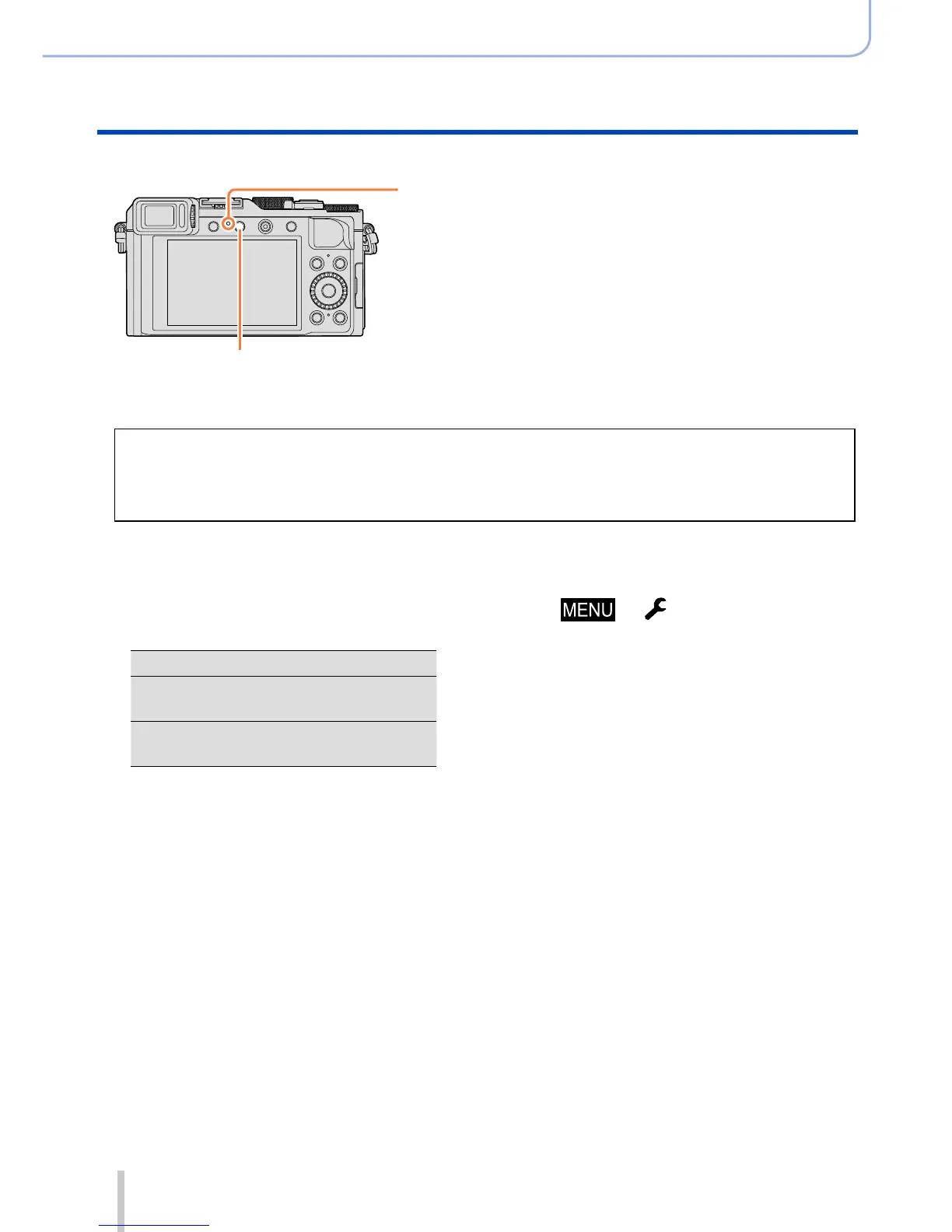225
SQW0038
Wi-Fi
Wi-Fi
®
Function and NFC Function
■
About the Wi-Fi connection lamp
[Wi-Fi] button
Wi-Fi connection lamp
Lit blue: When the Wi-Fi function is ON
Blinking blue: When sending data
■
About the [Wi-Fi] button
You can operate the [Wi-Fi]/[Fn2] button in two ways, using it either as the
[Wi-Fi] button or as a function button [Fn2].
It is set to [Wi-Fi] at the time of purchase.
For more details about the function button (→37)
• Before a Wi-Fi connection is established, press the [Wi-Fi] button to perform the
following operations:
(You can also display the same menu by selecting
→ [Setup] → [Wi-Fi] →
[Wi-Fi Function].)
[New Connection]
[Select a destination from History]
(→268)
[Select a destination from Favorite]
(→268)