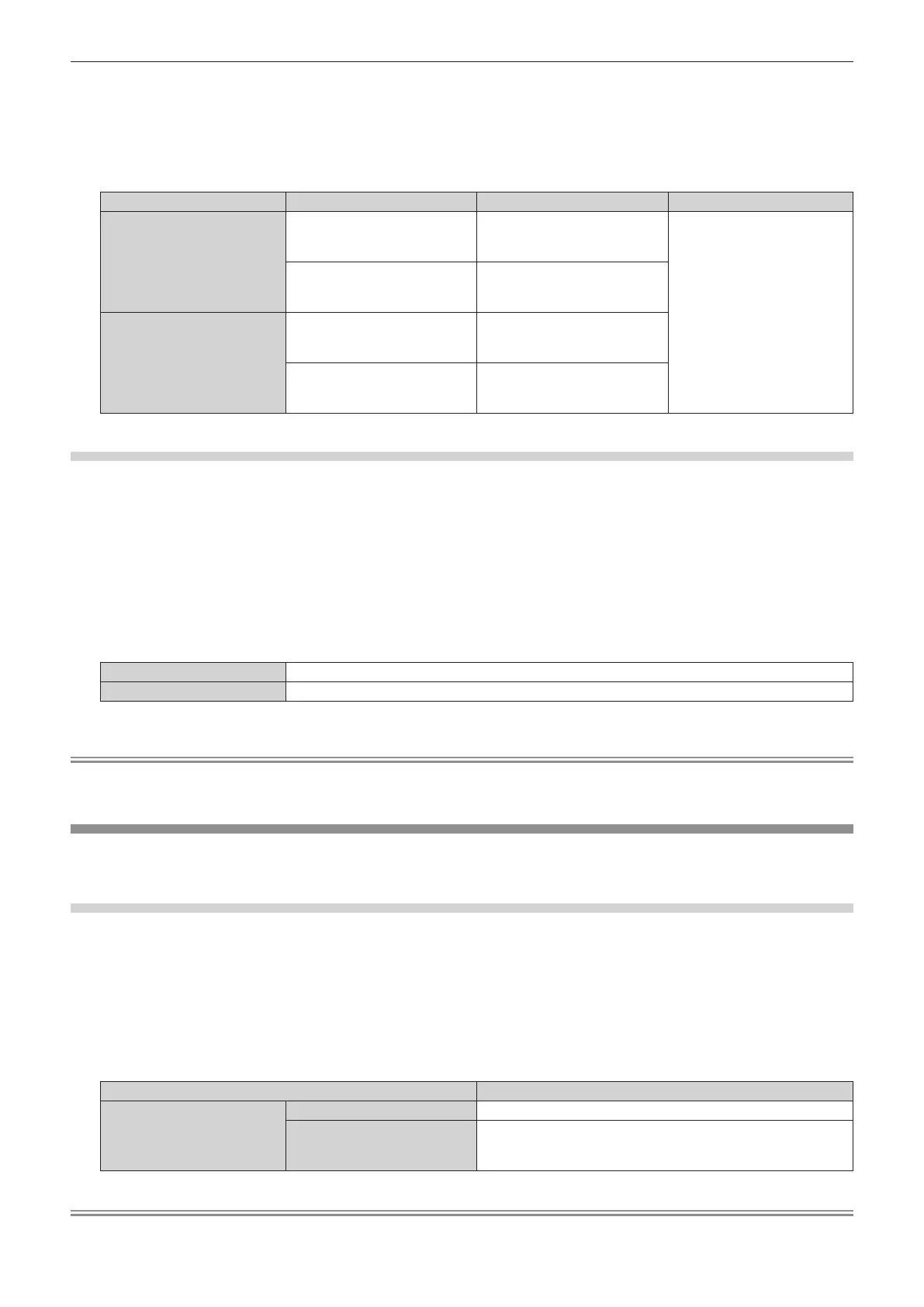Chapter 4 Settings — [DISPLAY OPTION] menu
104 - ENGLISH
2) Press the <ENTER> button.
f The [UNIFORMITY] screen is displayed.
3) Press as to select [VERTICAL] or [HORIZONTAL].
4) Press qw to adjust the level.
Parameter Operation Adjustment Range of adjustment
[VERTICAL]
Press the w button.
The lower-side brightness
decreases, or the upper-side
brightness increases.
-
127 - 127
Press the q button.
The upper-side brightness
decreases, or the lower-side
brightness increases.
[HORIZONTAL]
Press the w button.
The right-side brightness
decreases, or the left-side
brightness increases.
Press the q button.
The left-side brightness
decreases, or the right-side
brightness increases.
Setting [PC CORRECTION]
To use the [PC CORRECTION] function, the optional Upgrade Kit (Model No.: ET-UK20) is required. To purchase the product, consult your
dealer.
1) Press as to select [UNIFORMITY].
2) Press the <ENTER> button.
f The [UNIFORMITY] screen is displayed.
3) Press as to select [PC CORRECTION].
4) Press qw to switch the item.
[OFF] Does not use a computer to correct.
[ON]
*1
Use a computer to correct the brightness and color unevenness of the entire screen.
*1 Advanced skills are necessary to use computer controls to correct. Consult your dealer.
Note
f [UNIFORMITY] can be set for each [LAMP SELECT] setting.
f The [UNIFORMITY] settings are not reset to the factory default when [INITIALIZE] is executed.
[SHUTTER SETTING]
Set image fade-in and fade-out at opening and closing of the shutter. Set automatic opening and closing of the shutter when power is turned
on/off.
Setting [FADE-IN] or [FADE-OUT]
1) Press as to select [SHUTTER SETTING].
2) Press the <ENTER> button.
f The [SHUTTER SETTING] screen is displayed.
3) Press as to select [FADE-IN] or [FADE-OUT].
4) Press qw to switch the item.
Item Adjustment
[FADE-IN]
[FADE-OUT]
[OFF] Does not set fade-in or fade-out.
[0.5s] - [10.0s]
Allows you to set the fade-in or fade-out time.
Item can be selected from [0.5s] - [4.0s], [5.0s], [7.0s], or [10.0s].
For [0.5s] - [4.0s], selection is possible in increments of 0.5.
Note
f Press the <SHUTTER> button on the remote control or the control panel during fade-in or fade-out to cancel the fade operation.
