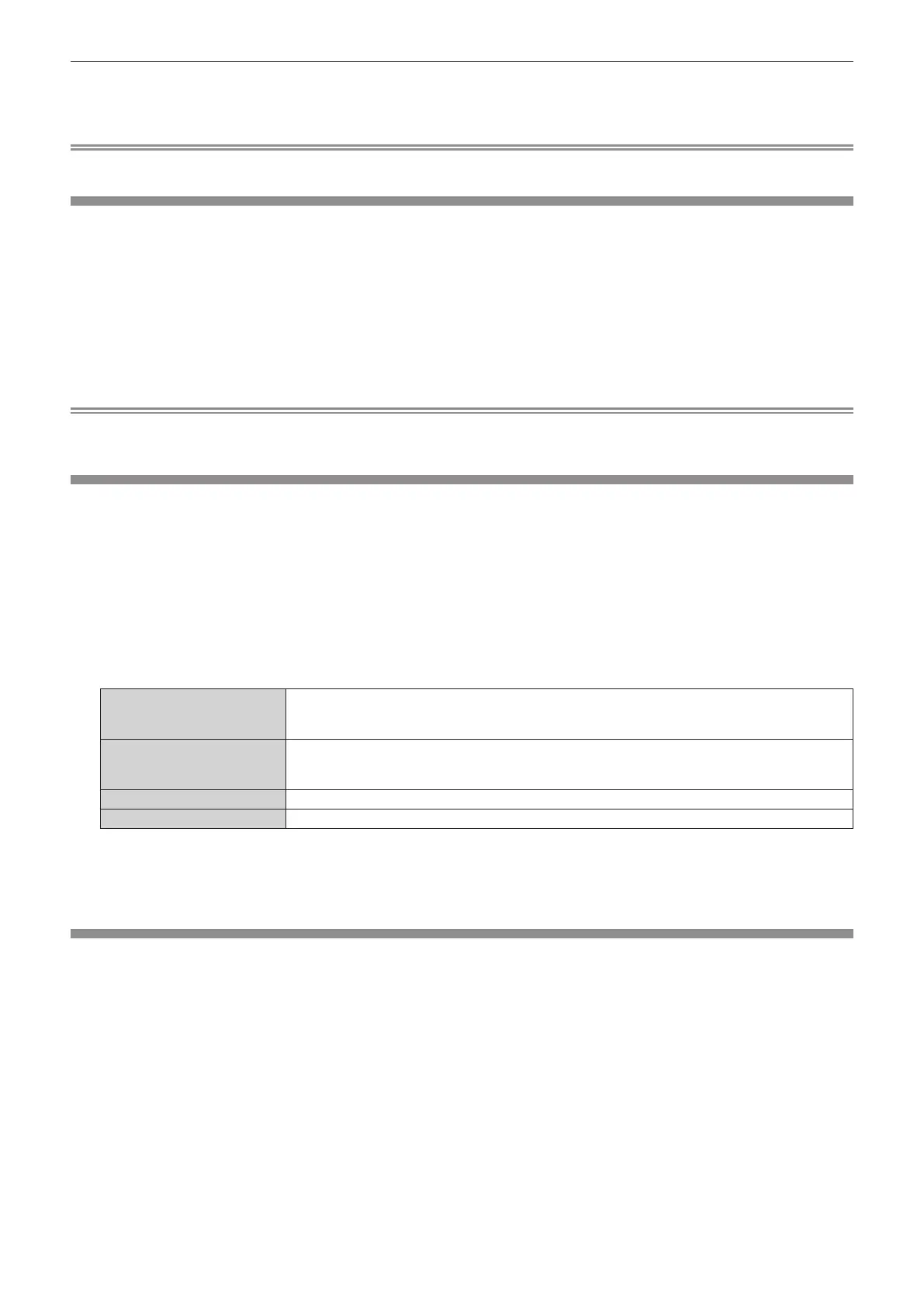Chapter 4 Settings — [PROJECTOR SETUP] menu
ENGLISH - 123
4) When the confirmation screen is displayed, press qw to select [OK], and press the <ENTER> button.
f [PROGRESS] is displayed while saving data.
Note
f Data set from the computer application is not included in [ALL USER DATA].
[LOAD ALL USER DATA]
Load the various setting values saved as a backup in the built-in memory of the projector.
1) Press as to select [LOAD ALL USER DATA].
2) Press the <ENTER> button.
f The [SECURITY PASSWORD] screen is displayed.
3) Enter a security password and press the <ENTER> button.
4) When the confirmation screen is displayed, press qw to select [OK], and press the <ENTER> button.
Note
f The projector will go into the standby status to reect the setting values when [LOAD ALL USER DATA] is executed.
f Data registered from a computer is not included in [ALL USER DATA].
[INITIALIZE]
Return various setting values to their factory default settings.
1) Press as to select [INITIALIZE].
2) Press the <ENTER> button.
f The [SECURITY PASSWORD] screen is displayed.
3) Enter a security password and press the <ENTER> button.
f The [INITIALIZE] screen is displayed.
4) Press as to select an item to initialize.
[ALL USER DATA]
Returns all setting items including [REGISTERED SIGNAL], [NETWORK SETUP], [E-mail set up],
and [USER LOGO] to the factory default settings.
The projector will go into the standby status to reect the setting values.
[REGISTERED SIGNAL]
Deletes all the setting values saved for each input signal.
To delete only a part of a registered signal, perform the procedure described in “Deleting the
registered signal” (x page 127).
[NETWORK/E-MAIL] Returns [NETWORK SETUP] and [E-mail set up] to factory default settings.
[LOGO IMAGE] Deletes the image registered in [USER LOGO].
5) Press the <ENTER> button.
6) When the confirmation screen is displayed, press qw to select [OK], and press the <ENTER> button.
[SERVICE PASSWORD]
This function is used by a service person.
