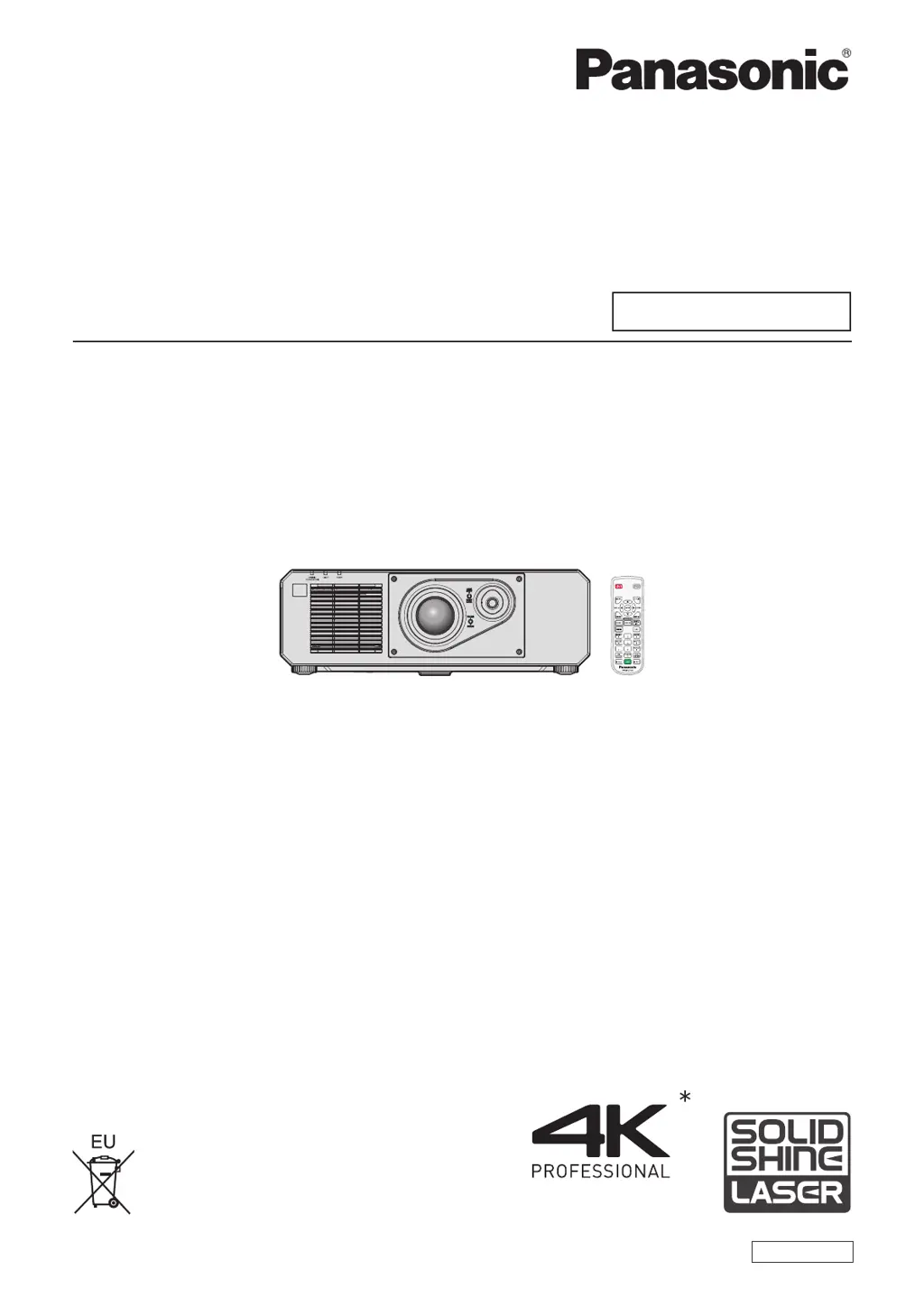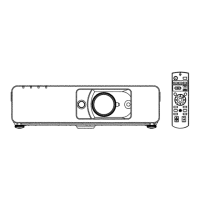M
moranjuliaSep 8, 2025
Why does the color appear pale on my Panasonic Projector?
- AAmy HicksSep 9, 2025
If the color on your Panasonic Projector appears pale or grayish, try the following: * Ensure that [COLOR] and [TINT] are adjusted correctly. * Verify that the external device connected to the projector is adjusted correctly. * Check if the computer cable is damaged.