How to fix no audio from HDMI device on Panasonic Projector?
- MmichaelmccallSep 12, 2025
To resolve the issue of no audio output from an HDMI compatible device on your Panasonic Projector, set the audio for the connected devices to linear PCM.

How to fix no audio from HDMI device on Panasonic Projector?
To resolve the issue of no audio output from an HDMI compatible device on your Panasonic Projector, set the audio for the connected devices to linear PCM.
Why is no power supplied from the USB terminal on my Panasonic Projector?
If no power is being supplied from the terminal on your Panasonic Projector, check if the [STANDBY MODE] in the [ECO MANAGEMENT] menu of the [PROJECTOR SETUPU] is set to [ECO]. Also, verify that the external device connected to the terminal has not exceeded the rating (5 VDC, maximum 2 A).
| Brightness | 5000 lumens |
|---|---|
| Resolution | 1920 x 1200 (WUXGA) |
| Contrast Ratio | 3, 000, 000:1 |
| Light Source | Laser |
| Weight | 7.0 kg (15.4 lbs) |
| ANSI Lumens | 5000 |
| Display Type | LCD |
| Throw Ratio | 1.09 - 1.77:1 |
| Zoom Ratio | 1.6x |
| Projection System | 3LCD |
| Connectivity | HDMI, VGA, USB, LAN |
| Lamp Life (Normal) | 20000 hours |
| Keystone Correction | Vertical: ±30°, Horizontal: ±30° |
| Video Modes | 720p, 1080p |
| Speakers | 10W |
| Interfaces | HDMI, VGA, LAN, USB |
| Input Terminals | HDMI x 2, VGA |
Lists projector models PT-VMZ50/40/VMW50 and advises reading manual.
Covers grounding, moisture avoidance, power cord safety, and laser radiation.
Addresses radio interference, installation environments, and temperature limits.
Highlights design, reliability, installation flexibility, and extensibility.
Provides a quick guide for setting up the projector, connecting devices, and initial configuration.
Covers intended use, transport, installation cautions, security, and focus adjustment.
Addresses personal information security and unauthorized operation risks.
Discusses wireless security risks and avoiding interference.
Explains DIGITAL LINK and lists supported application software.
Details the wireless remote control unit and its included batteries.
Lists optional items such as ceiling mount brackets and interface boxes.
Explains the function of each button on the remote control.
Identifies key parts and terminals on the projector's front, side, and rear.
Identifies top/bottom projector parts and explains control panel buttons.
Details the purpose and connectivity of each projector terminal.
Provides instructions for inserting and removing batteries from the remote control.
Explains the procedure for attaching the lens cap to prevent contamination.
Details the four installation modes and angle sensor functionality.
Covers requirements and safety for optional ceiling mount brackets.
Provides a guide for matching screen size with projection distances.
Specifies correction angles for keystone and curved screen adjustments.
Provides formulas to calculate projection distances based on screen size.
Essential safety and handling notes before connecting cables.
Illustrates connections for AV devices like DVD players and Blu-ray disc players.
Shows how to connect computers and USB memory devices to the projector.
Explains setup and cable requirements for DIGITAL LINK connections.
Step-by-step guide for attaching and removing the projector power cord.
Explains the meanings of different power indicator states (red, green, orange).
Steps for powering on the projector and initial setup.
Guides through initial setup and selecting the display language.
Details the steps to safely turn off the projector and disconnect power.
Explains how to select input signals using remote control buttons.
Describes how to switch input sources using the projector's control panel.
Guides on using the focus lever and zoom lever for image clarity and size.
Explains using lens shift dials for horizontal and vertical image positioning.
Illustrates the adjustable range for horizontal and vertical lens shift.
Details how to temporarily turn off the image and audio.
Explains how to temporarily mute the audio output.
Guides on volume control and pausing the projected image.
Controls on-screen display and performs automatic image adjustments.
Covers keystone, corner, and curved correction for image distortion.
Explains how to enlarge and reposition images using digital zoom.
Details how to change the image aspect ratio.
Describes how to use the built-in presentation timer function.
Explains how to assign operations to the FUNCTION button for quick access.
Guides on using internal test patterns for status confirmation.
How to view projector status like signal, runtime, and version.
Covers power saving and light source management settings.
Explains how to navigate through and select items in the on-screen menu.
Explains how to reset adjusted menu values to their defaults.
Lists the main menu categories and their corresponding page numbers.
Details settings for picture mode, contrast, brightness, color, and advanced options.
Covers keystone, screen adjustment, shift, clock, and aspect ratio settings.
Covers status, computer select, ID, projection method, ECO, RS-232C, and security.
Details network settings including DIGITAL LINK, wired/wireless LAN, and projector name.
Explains picture modes and how to adjust image contrast.
Guides on adjusting brightness and color saturation for optimal image.
Covers adjustments for tint, sharpness, and color temperature.
Details gamma adjustment and access to advanced picture settings.
Provides detailed control over highlight and shadow color adjustments.
Explains how to optimize image vividness in bright lighting conditions.
Covers cinema processing for resolution and noise reduction.
Details dynamic contrast and automatic light source adjustment.
Covers automatic detection and manual setting of TV system and RGB formats.
Details signal formats for HDMI and RGB system settings.
Explains automatic vertical trapezoidal distortion correction.
Covers correction for tilted projectors or screens.
Provides detailed instructions for keystone and corner correction.
Explains curved image correction and image position shift.
Details ARC adjustment and image position shift.
Guides on adjusting dot clock and clock phase for image clarity.
Guides on adjusting dot clock to reduce noise from vertical stripes.
Explains clock phase adjustment for flickering or smeared outlines.
Helps adjust for cropped images near the periphery.
Covers how to switch between different image aspect ratios.
Explains setting the frame lock function for signals.
Guides on adjusting clamp position for image quality.
How to select the display language for the on-screen menus.
Controls display of input guides and the position of on-screen elements.
Allows adjusting menu size and enabling/disabling warning messages.
Adjusts signal level for HDMI connections when images are not projected correctly.
Adjusts signal level for DIGITAL LINK connections.
Enables and configures closed caption display for NTSC input.
Sets screen aspect ratio and adjusts image position.
Configures startup logo display and automatic shutter operation.
Controls automatic signal search and background color when no signal.
Sets and operates the presentation timer function.
Details operations for starting, stopping, and resetting the presentation timer.
Explains auto setup for signals and freezing the image/sound.
How to enable or disable the shutter function.
Explains how to enlarge and reposition images using digital zoom.
Shows projector status like signal, runtime, and version.
Configures the computer 2 terminal for input or output.
Sets projector startup behavior and projection orientation.
Enables ambient light and signal detection for power saving.
Adjusts light power modes (Normal, ECO, Quiet) and output level.
Configures automatic power off and standby modes, including quick startup.
Configures baud rate, parity, and other settings for serial communication.
Guides on assigning operations to the FUNCTION button for quick access.
Covers volume control and muting the audio output.
Configures audio output settings when the projector is in standby mode.
Selects audio input terminals for different signal inputs.
Explains how to display built-in test patterns for diagnostics.
Manages air filter usage time and sets replacement cycle reminders.
Resets all projector settings to their factory default values.
Enables or disables password entry for menu access.
Provides steps to change the security password.
Overlays security messages and allows custom text entry.
Locks menu operations and sets a password to enable them.
Enables or disables button operations on the control panel and remote.
Selects communication method for DIGITAL LINK (Auto, Digital Link, Long Reach).
Shows the status of the DIGITAL LINK connection.
Sets up IP address, subnet mask, and DNS for wired LAN.
Allows setting a custom name for the projector on the network.
Configures projector control via web browser, PJLink, or Crestron.
Controls slideshow playback options like transition effects and sort order.
Adjusts image rotation and fits the image to the screen.
Displays current network status and resets network settings.
Covers supported files, USB memory cautions, and viewer operations.
Guides on displaying the viewer and navigating through pictures.
Explains how to start a slideshow and exit the viewer.
Lists applications for network image transfer (Presenter Light, Wireless Projector).
Details steps for connecting and ending network device connections.
Explains network capabilities like web control and multi-monitoring.
Illustrates a typical network connection using a wired LAN cable.
Guides on configuring wired LAN settings on the projector.
Shows how to connect the projector using a wireless LAN module.
Steps to prepare and confirm the wireless LAN connection.
Explains the network input idle screen and wireless LAN settings.
Guides on setting up the computer for wireless LAN connection.
Instructions for downloading and installing the Presenter Light software.
Lists compatible operating systems and web browsers for web control.
Steps to access and control the projector using a web browser.
How to change user and administrator passwords.
Details functions accessible by administrator vs. user rights.
Describes controls on the operation page (Power, Volume, Input, etc.).
Accesses tools like control system, user password, and admin password settings.
Shows projector type, version, power, picture mode, and light status.
Displays current wired and wireless LAN connection status.
Provides basic controls for input, volume, picture mode, shutter, and power.
Offers detailed control over picture quality and image position settings.
Details how to configure IP address, subnet mask, and gateway for wired LAN.
Configures SSID, channel, and encryption for wireless LAN.
Performs ping tests to check network connectivity.
Configures light power, auto power save, and power management.
Sets up email addresses for receiving alerts on temperature or errors.
Configures authentication methods for sending emails.
Shows the format of configuration emails sent by the projector.
Illustrates the format of error notification emails.
Sets the port number for command control via LAN.
Guides on changing the administrator password for web control.
Details how to change administrator user name and password.
Explains how to change user accounts and their passwords.
Describes the interface for controlling the projector via Crestron Connected.
Accesses tools within the Crestron Connected interface.
Shows projector name, MAC address, lamp hours, power status, and source.
Provides access to the help desk for communication with administrators.
Explains indicator lights for light source and temperature status.
Guides on cleaning the projector's outer case and lens surface.
Explains how to check, clean, and replace the air filter unit.
Provides instructions for washing the air filter unit with water and drying it.
Reattaching the air filter and resetting the usage counter.
Guides on removing the old filter and installing a new one.
Addresses problems like no power, no image, and fuzzy images.
Solves issues with audio, remote control, and computer connectivity.
Addresses power supply problems from the USB terminal.
Lists error codes, their details, and corresponding action numbers.
Provides recommended actions based on error/warning codes.
Explains the PJLink protocol and lists control commands.
Explains the data format for sending and receiving commands via LAN.
Details transmitted/received data formats and error responses for LAN commands.
Illustrates the communication process between the projector (server) and client.
Details RS-232C connection, pin assignments, and factory default settings.
Explains the structure for sending commands with parameters.
Lists commands for power, input switching, and aspect ratio control.
Specifies compatible video signal types and resolutions.
Details RGB and YCbCr/YPbPr signal resolutions and frequencies.
Notes on interlaced signals, flickering, and DIGITAL LINK communication.
Details wireless LAN standards, frequency, speed, and security.
Provides detailed physical dimensions of the projector in mm and inches.
Details screw hole specifications and dimensions for ceiling mounts.
Provides disposal guidelines for old equipment and batteries in the EU.
Specific product information and recycling guidelines for Turkey.












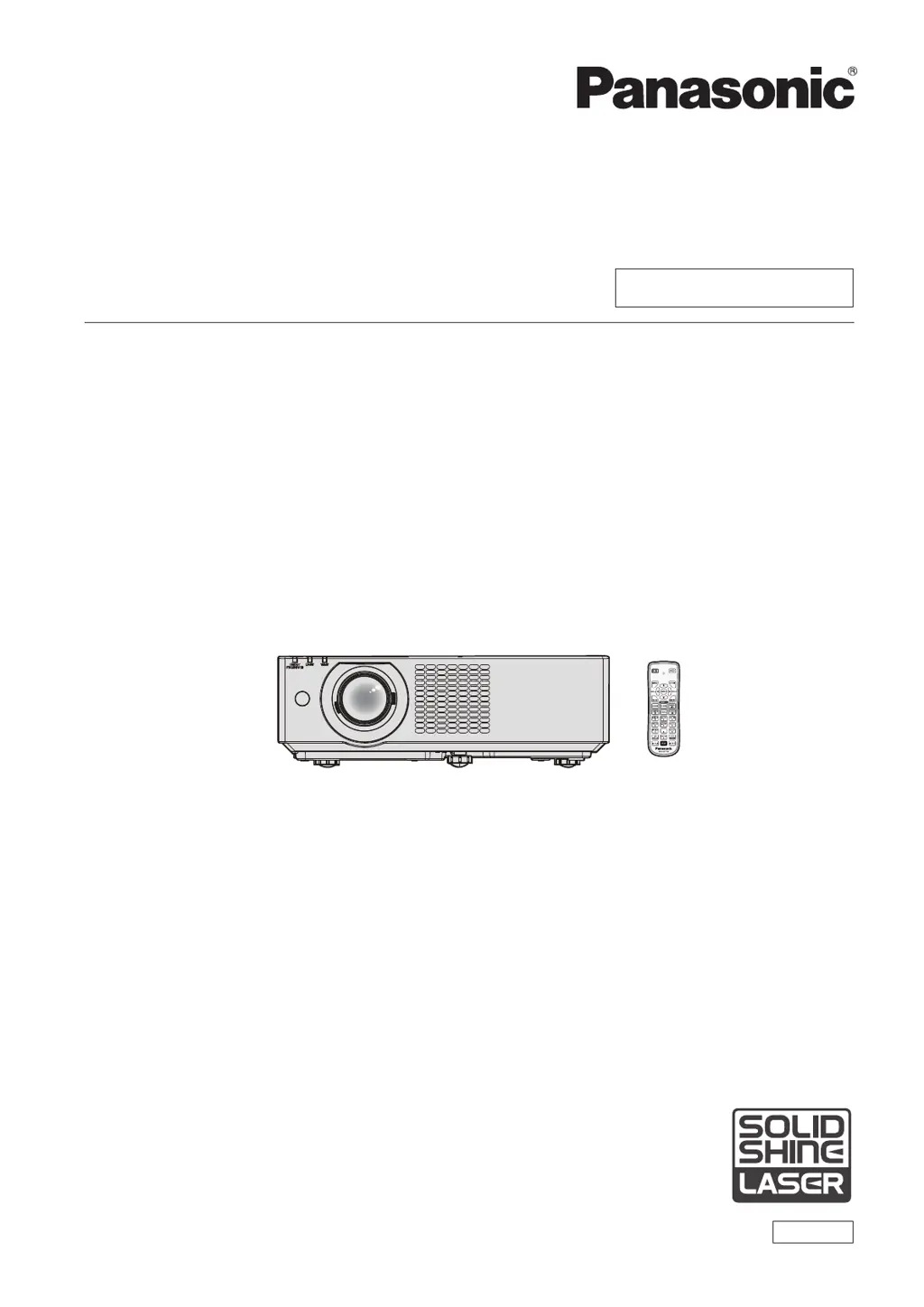