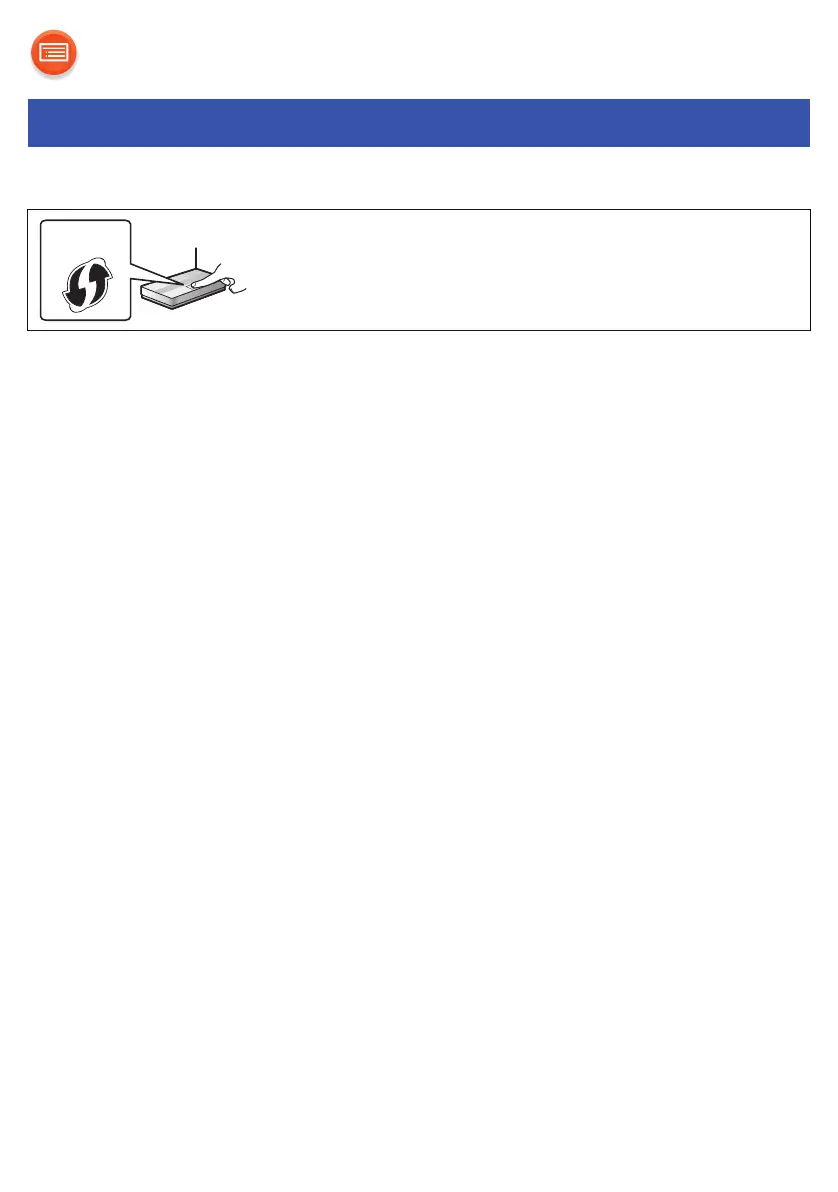- 17 -
≥ Do not connect a LAN cable. Doing so will disable the Wi-Fi function.
1 Turn this unit on.
≥ Proceed to the next step after the network indicator changes from blinking in
blue and red to blinking slowly in blue
§
.
§ The blinking in blue starts after approximately 1 minute. If the blinking in
blue does not start, perform a network reset. (l 16)
2 Touch and hold [NET] on the unit for at least 4 seconds.
≥ The network indicator (blue) blinks faster and “PUSH” is indicated on the
display.
3 Activate the WPS button on the wireless router.
≥ When the connection is established, the network indicator (blue) lights up.
∫ Using the WPS PIN code
After step 2
3 Touch and hold [NET] again for at least 4 seconds.
≥ The network indicator (blue) blinks even faster and “PIn” is indicated on the
display.
4 Enter the PIN code “64428147” into the wireless router.
≥ When the connection is established, the network indicator (blue) lights up.
Using WPS (Wi-Fi Protected Setup™)
A compatible wireless router may have the WPS
identifier mark.