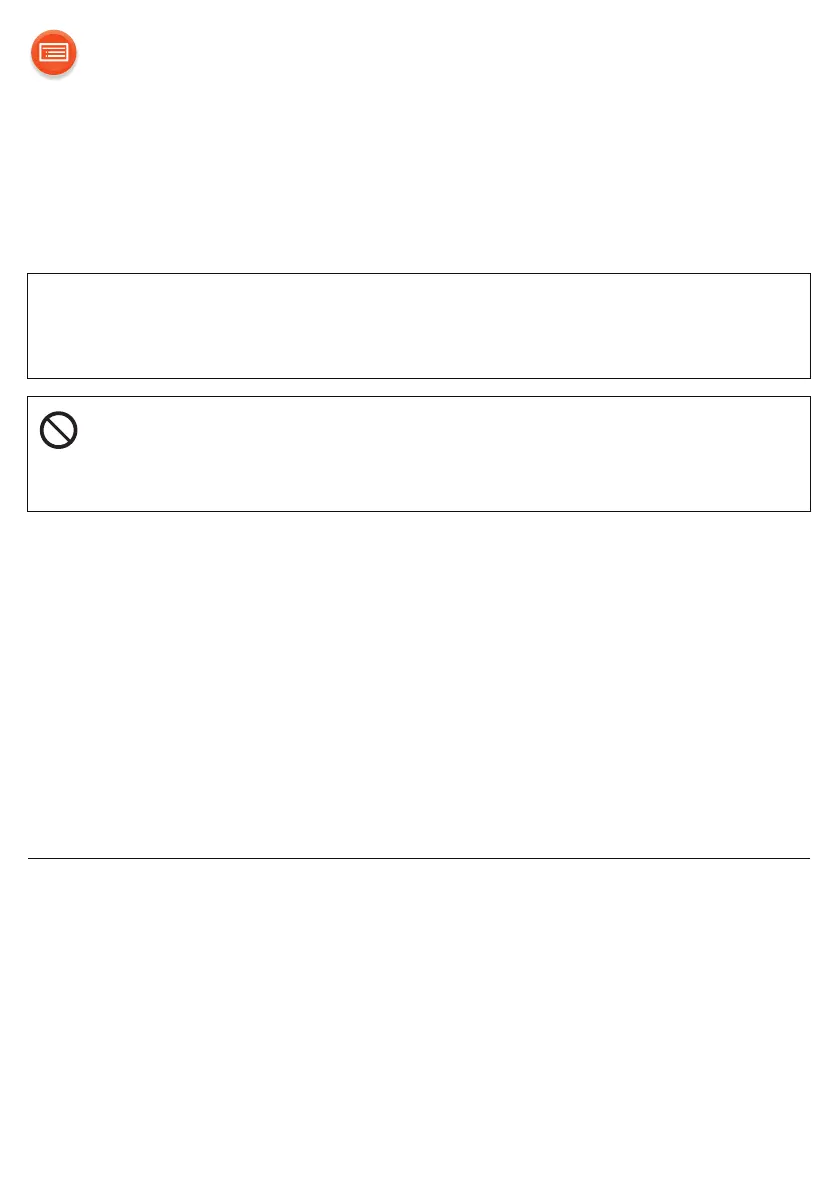- 38 -
Firmware updates
Occasionally, Panasonic may release updated firmware for this unit that
may add or improve the way a feature operates. These updates are
available free of charge.
Preparation
≥ Connect this unit to the network. (l 12)
– Make sure that the network is connected to the Internet.
≥ If the network indicator is blinking in blue and red, wait for it to light up in
blue.
1 Touch and hold [NET] for at least 4 seconds to show “UPd”
blinking. While continuing to hold [NET], touch [AUX].
2 After the update has finished, “End” is indicated on the display.
Disconnect the AC mains lead and reconnect it after 1 minute.
≥ Downloading will require several minutes. It may take longer or may not work
properly depending on the connection environment.
≥ If there are no updates, “no nEEd” is displayed.
You can also update the firmware from a pop-up prompting you to do so
on-screen within the app “Panasonic Music Streaming” (version 2.0.8 or later)
(l 21). For details on the app, refer to the site below.
http://panasonic.jp/support/global/cs/audio/app/
(This site is in English only.)
DO NOT DISCONNECT the AC mains lead while one of the following
messages is displayed.
“UPd” or “U ” (“ ” stands for a number.)
≥ During the update process, no other operations can be performed.
