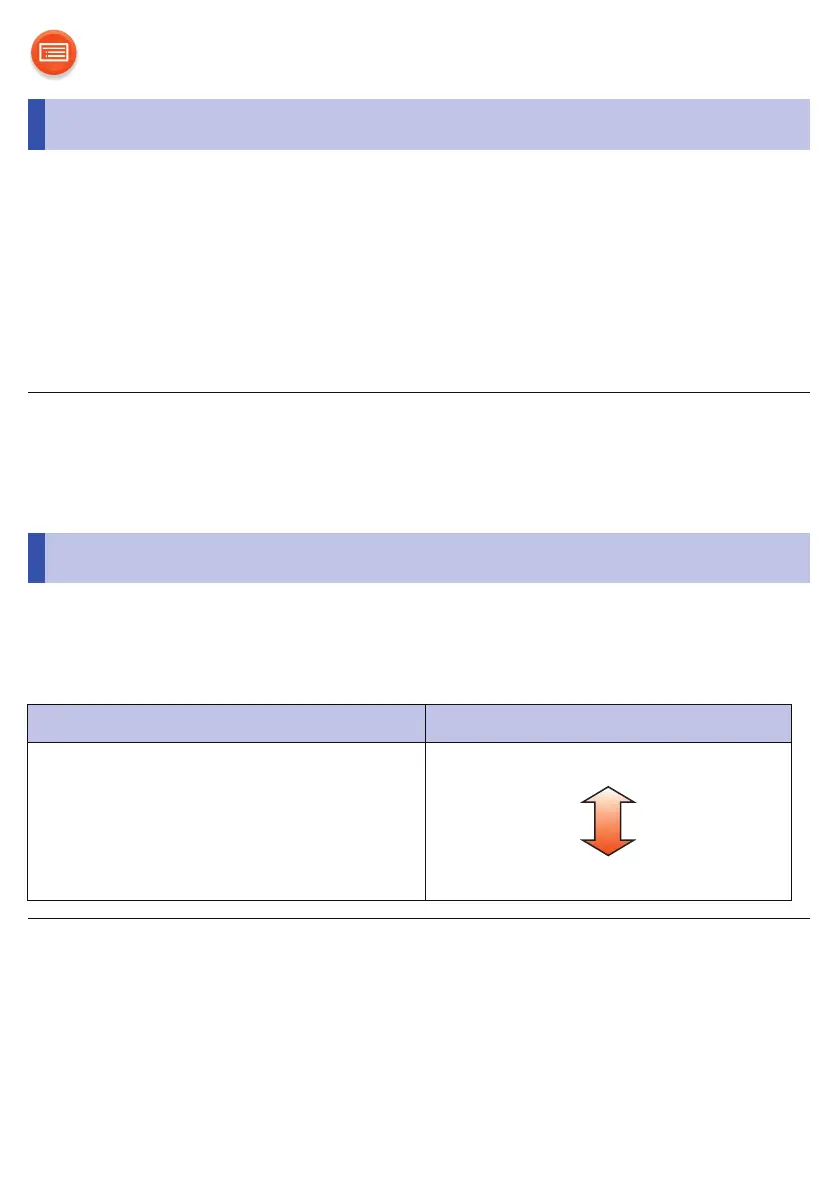- 45 -
As a factory default, there will be a beep sound when you touch the switch
on the unit.
∫ To cancel this function
Touch and hold [DISP] and [VOL –] for at least 4 seconds.
≥ “OFF” is indicated.
≥ To turn the function on, perform the same operation as the above.
(“On” will be indicated.)
To check the Wi-Fi signal strength where the unit is located.
Touch and hold [NET] and [3] for at least 4 seconds.
≥ If the network indicator is blinking in blue and red, wait until the blinking stops.
≥ If the Wi-Fi signal strength cannot be checked, deselect the unit from speakers
powered by AllPlay or DLNA, and try again.
Operation sound setting
Wi-Fi signal strength
Display Wi-Fi signal strength
L:0
L:1
L:2
L:3
Weak
Strong
