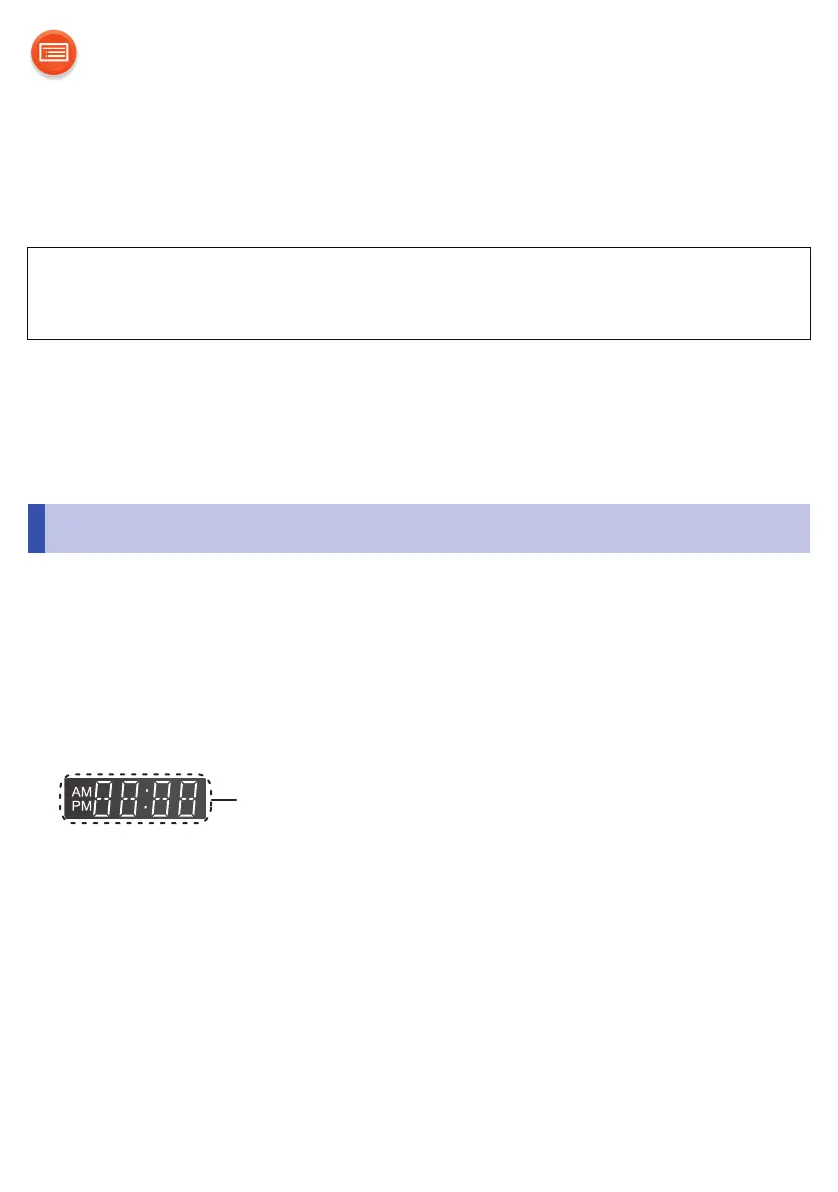- 47 -
Troubleshooting
Before requesting service, make the following checks.
If the problem remains unresolved, consult your dealer for instructions.
For further dedicated help, support and advice about your ALL
Series product please visit:
http://panasonic.jp/support/global/cs/audio/ALL/index.html
(This site is in English only.)
To restore the settings to the factory defaults
≥ If you want to restore the network settings to factory defaults, perform a
network reset. (l 16)
1 Turn this unit on.
2 Touch and hold [Í/I] for at least 4 seconds.
3 While continuing to hold [Í/I], touch [NET].
4 During the reset process, “--:--” will be displayed.
(The indicators on the top panel of the unit will blink 4 times.)
5 The unit will turn off.
“-- --” appears and the reset is complete.
Do you have the latest firmware installed?
≥ Panasonic is constantly improving the unit’s firmware to ensure that
our customers are enjoying the latest technology. (l 38)
General