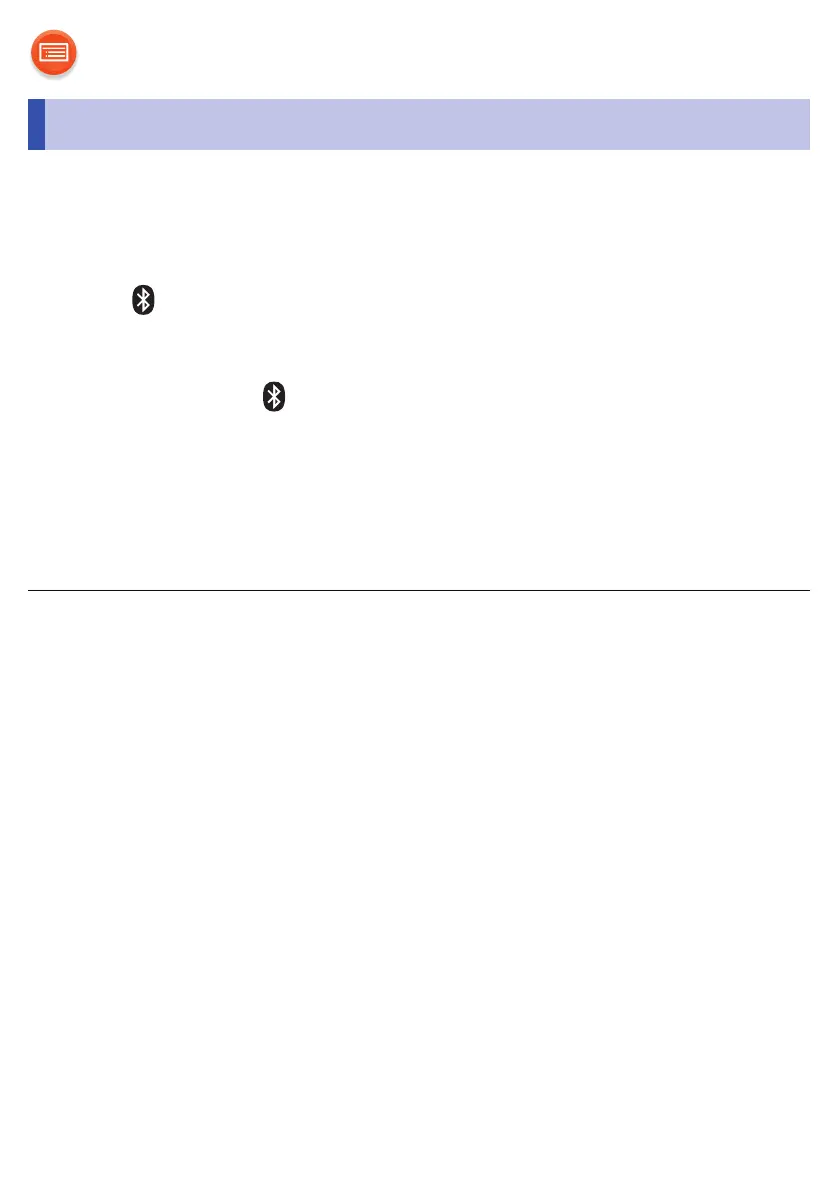- 33 -
You can change the transmission mode to prioritise transmission quality or
sound quality.
Preparation
≥ Touch [ ] .
≥ If a Bluetooth
®
device is already connected, disconnect it.
1 Touch and hold [ ] and [2] for at least 4 seconds.
2 Touch [VOL –] or [VOL +] to change the setting.
Ll: 1: Emphasis on connectivity
Ll: 2: Emphasis on sound quality
3 Touch [DISP] to confirm the setting.
≥ Select “Ll: 1” if the sound is interrupted.
≥ The factory default is “Ll: 2”.
Bluetooth
®
transmission mode