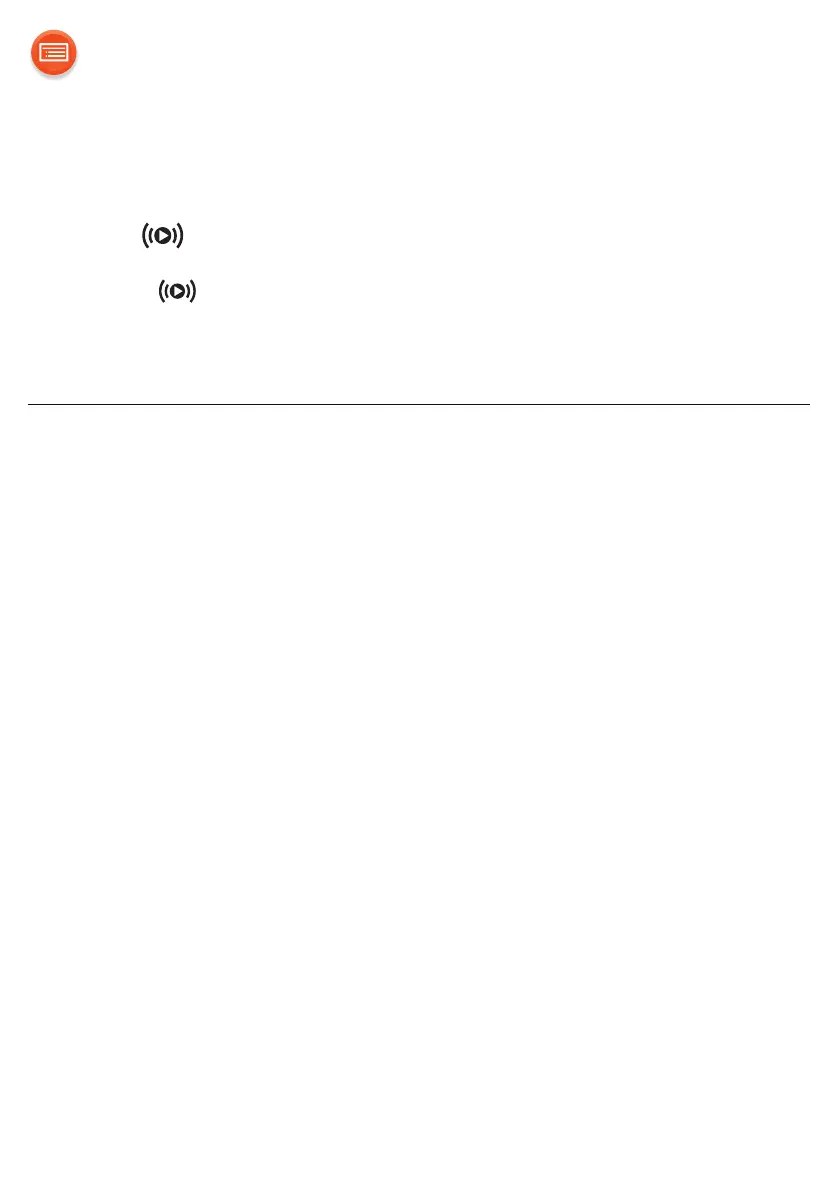- 25 -
∫ Using online music services other than Spotify
After step 2
3 From “ ”, select this system as the output speakers.
≥ Depending on the service, you might need to open full screen player to
display “ ”.
≥ If you have multiple speakers powered by AllPlay, you can enjoy
synchronised sound from them. Select “Group” and then select the
speakers to group.
≥ This system will be displayed as “Panasonic ALL2” if the device name is not
set.
≥ Registration/subscription is required.
≥ Fees may apply.
≥ Services, icons, and specifications are subject to change.
≥ For details, visit the individual music service’s website.