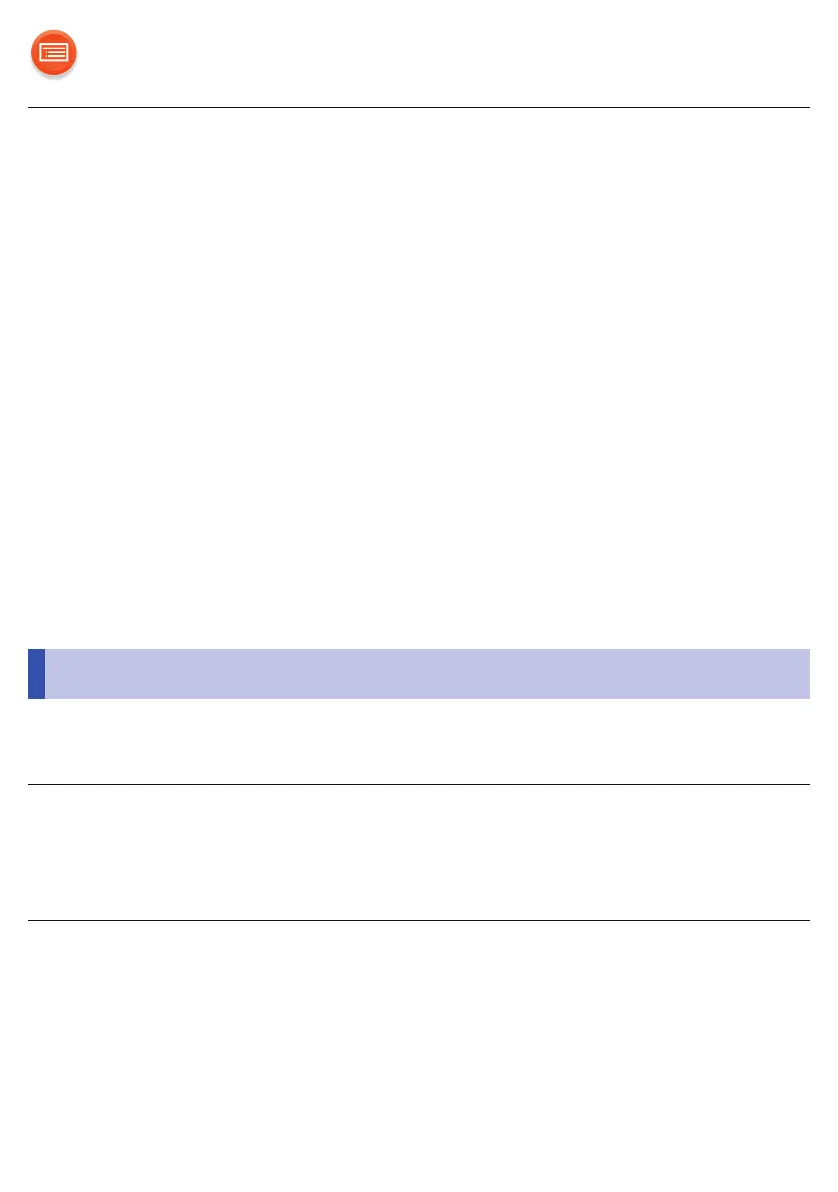- 51 -
Playback does not start.
The sound is interrupted.
≥ If using the 2.4 GHz band on the wireless router, simultaneous use with
other 2.4 GHz devices, such as microwaves, cordless telephones, etc.,
may result in connection interruptions. Increase the distance between
this unit and these devices.
– If your wireless router supports 5 GHz band, try using the 5 GHz band.
To change to the 5 GHz band, perform a network reset (l 16), and redo the
network settings using an Internet browser (l 13). On the step 5, make sure
to select your network name (SSID) for the 5 GHz band.
≥
Do not place this unit inside a metal cabinet, for it might block the Wi-Fi signal.
≥ Place this unit closer to the wireless router.
≥ If several wireless devices are simultaneously using the same network
as this unit, try turning off the other devices or reducing their network
usage.
≥ Reconnect the devices to the network.
≥ Turn off and then on the wireless router.
≥ Try a wired LAN connection. (l 19)
The following messages or service numbers may appear on the
unit’s display.
“F” / “F” (“ ” stands for a number.)
≥ There is a problem with this unit.
Write down the displayed number, disconnect the AC mains lead and
consult your dealer.
“FAIL”
≥ Updating or setting has failed. Read the instructions and try again.
Messages
