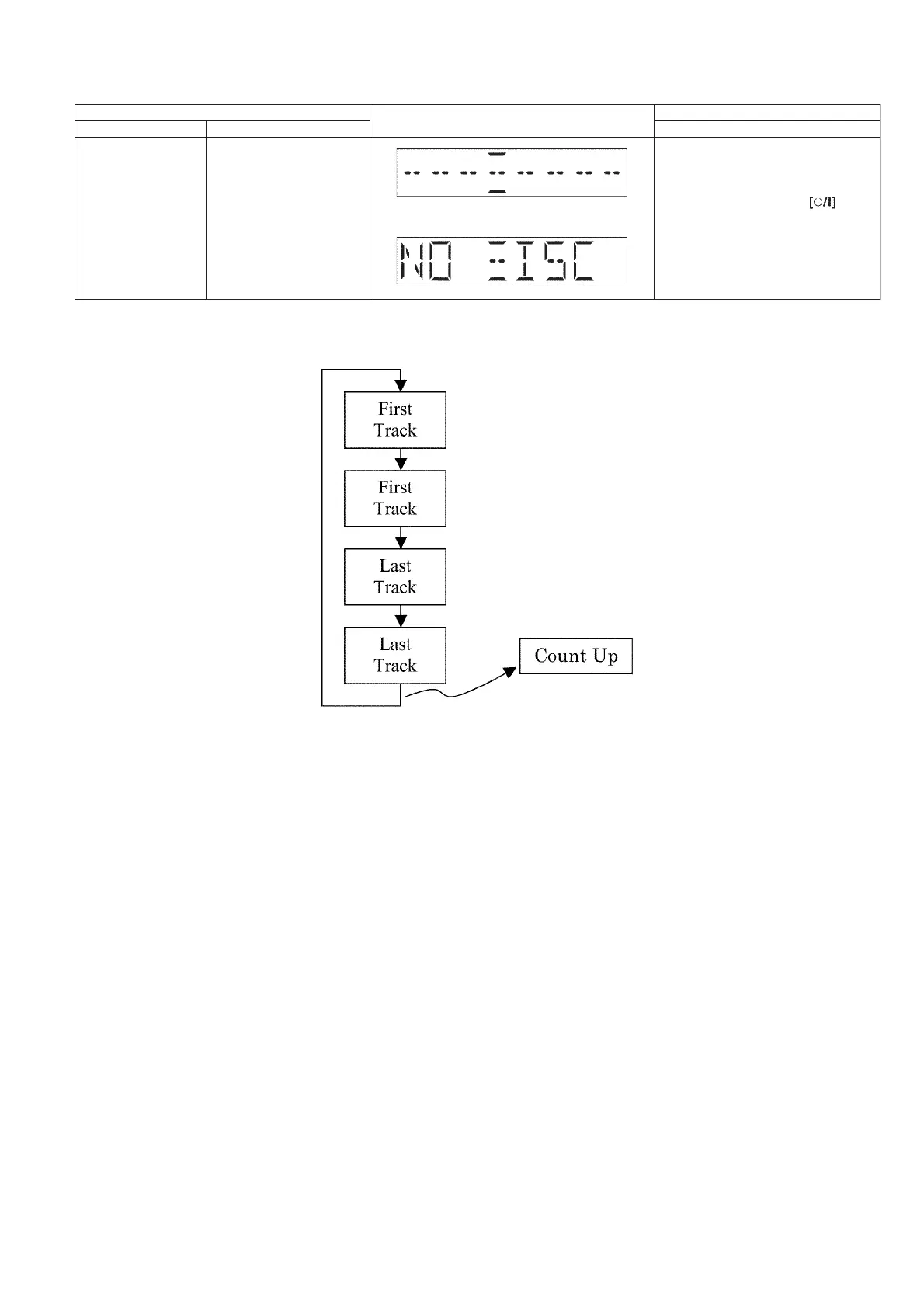25
7.3.3. Doctor Mode Table 3
7.3.4. CD Traverse Test (Traverse)
Item FL Display Key Operation
Mode Name Description Front Key
Cold Start To activate cold start upon
next AC power up.
In Doctor Mode:
1. Press [SLEEP] button on remote
control.
To exit Doctor Mode, press button
on main unit or remote control.
The [NO DISC] display will appear after 3s,
