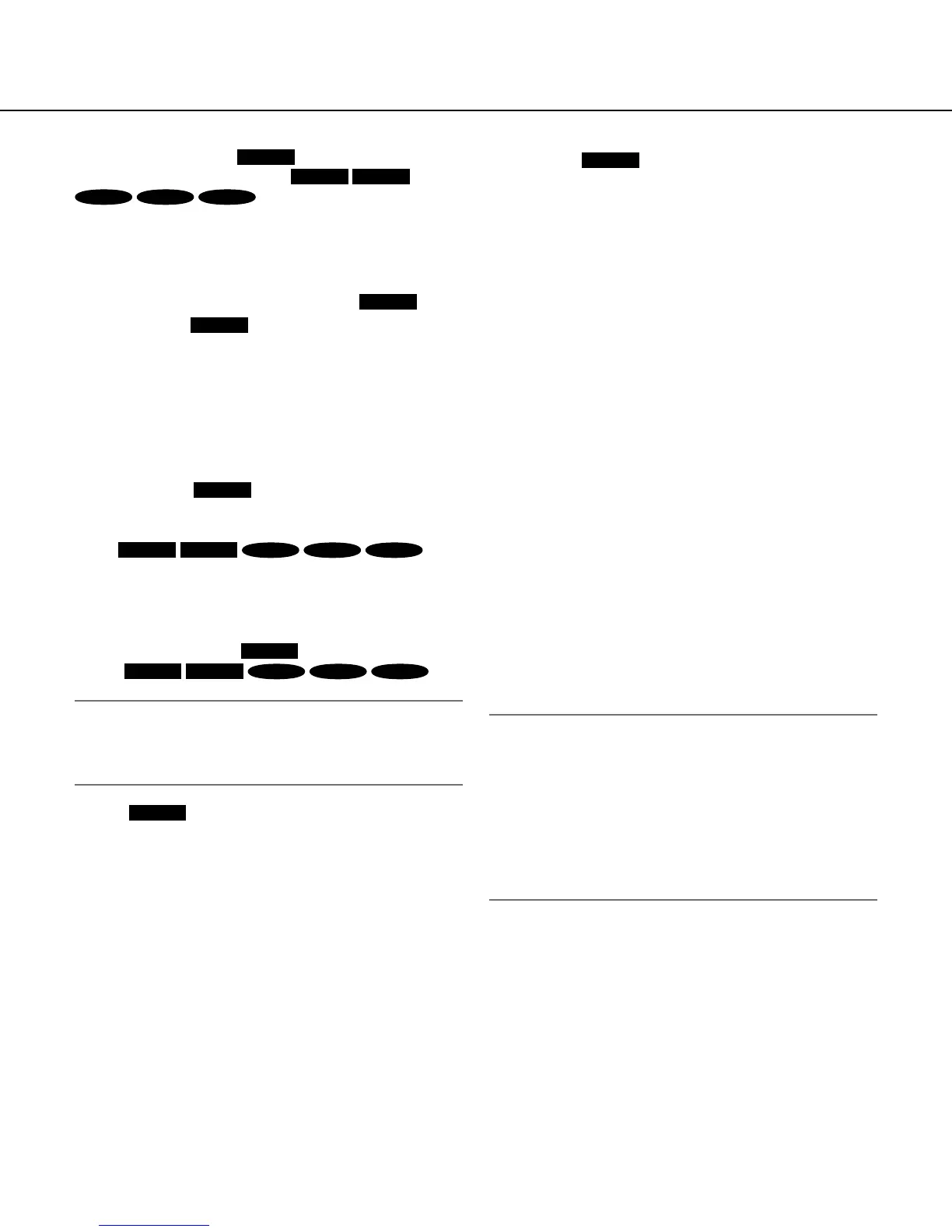52
[Black & white mode]
[Simple black & white mode]
Select switching between the color mode and the black
&whitemode/simpleblack&whitemode from the fol-
lowing.
Off: The color mode is selected.
On:Theblack&whitemodeisselected.
Auto1(Normal):
The camera automatically switches between the
colormodeandtheblack&whitemodeinaccor-
dance with picture brightness (luminance). The
black&whitemodewillautomaticallybeselected
when the lighting condition becomes darker, while
the color mode will automatically be selected when
it becomes brighter.
Auto2(IR Light):
Suitable when using near-infrared light source at
night.
Auto:
Same as "Auto1(Normal)". However, the IR filter will
not be switched. Switches from color to black-and-
white images when the ambient brightness (illumi-
nance)ofthecameraisapprox.0.1lxorless.
Default: Auto1(Normal)
Off
Note:
• Theoperatingsoundmightbeheardwhenchanging
to Black-and-white mode, however it does not indi-
cate any malfunction.
[Level]
Select the threshold illuminance level (brightness) to
switchbetweenthecolormodeandtheblack&white
mode.
When"Black&whitemode"issetto"Auto1"or
"Auto2"
Low: Switchesfromthecolormodetotheblack&
white mode when the ambient brightness (illumi-
nance)ofthecameraisapprox.2lxorless.
High:Switchesfromthecolormodetotheblack&
white mode when the ambient brightness (illumi-
nance)ofthecameraisapprox.6lxorless.
Default: High
[Dwell time]
Select a wait time for switching between the color
modeandtheblack&whitemodefromthefollowing.
2s/ 10s/ 30s/ 1min
Default: 10s
[White balance]
Select a method of white balance adjustment from the
following.
White color can be adjusted by "Red gain" and "Blue
gain".
ATW1: Selects the automatic tracing white balance
mode. The camera will constantly check the color
temperature of the light source and adjust the white
balanceautomatically.Operatingcolortemperature
rangeisapprox.2700Kto6000K.
ATW2: Selects the automatic tracing white balance
mode under a sodium lamp. The camera will adjust
the white balance automatically under a sodium
lamp.Operatingcolortemperaturerangeisapprox.
2000Kto6000K.
AWC: Selects the automatic white balance control
mode. Suitable for shooting where the light source
isfixedandthelightintensityisconstant.Operating
colortemperaturerangeisapprox.2000Kto
10000K.
Default: ATW1
Note:
• Underthefollowingconditions,colormaynotbe
faithfully processed. In these cases, select "AWC".
• Whenshootingasubjectwhosemajorpartisa
thick color
• Whenshootingblueskyorsunatsunset
• Whenshootingasubjectwhoseluminanceis
too low
• When"AWC"isselected,clickthe[Set]button.
[Red gain]
Adjust the red color of images.
When the cursor is moved in the "+" direction, the red
color will become thicker.
When the cursor is moved in the "–" direction, the red
color will be thinner.
Click the [Reset] button to reset the color to the default.
Default: 128
