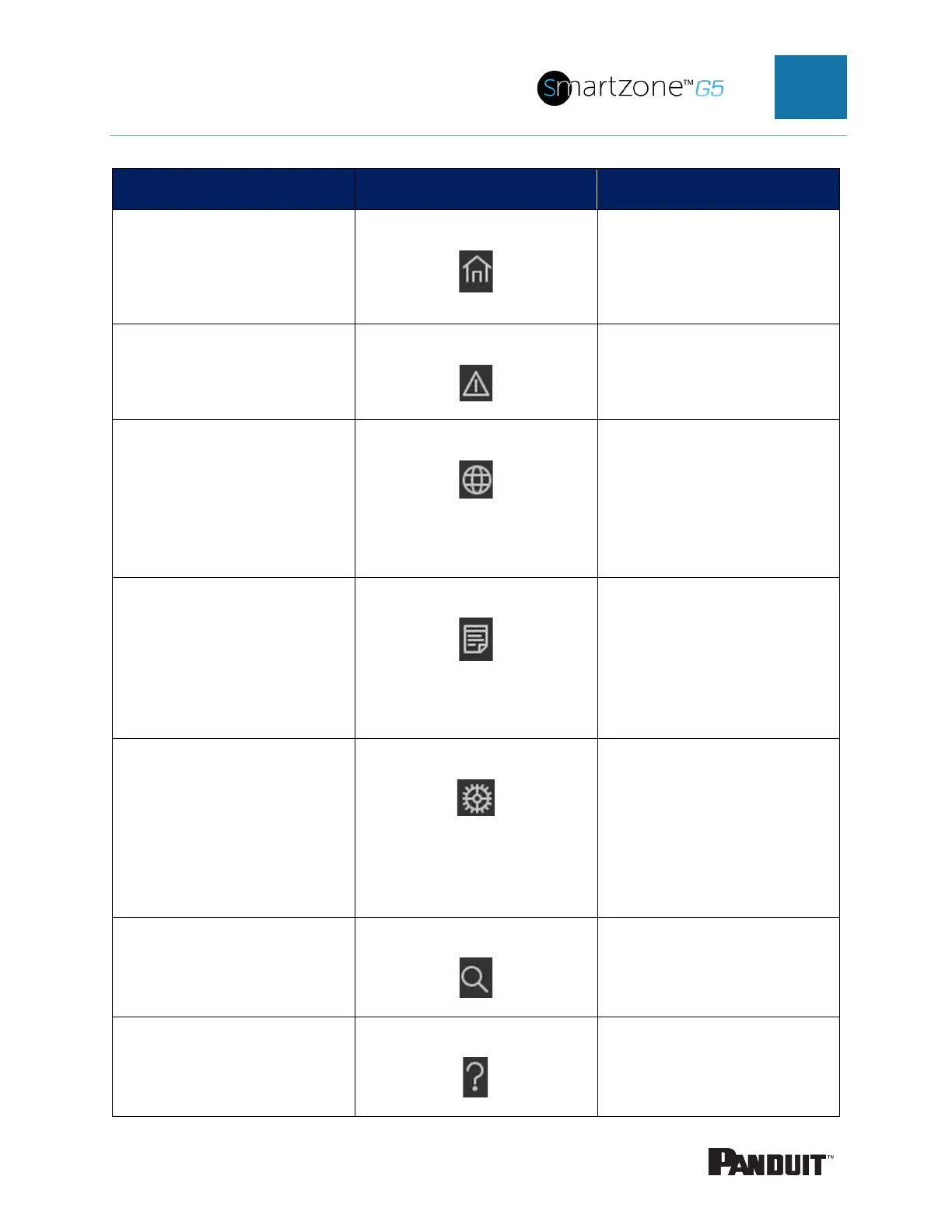INTELLIGENT PDU USER MANUAL
1
The home icon provides an
overview of the PDU with
access to the Dashboard,
Identification, and Control
& Manage.
2
The Alarm icon provides
details of the active critical
alarms and active warning
alarms.
3
This icon lets you select a
Language. There are
seven languages available
to choose from: English,
Chinese, French, Italian,
German, Spanish, Korean
4
This icon provides the logs
of the PDU which can be
viewed and downloaded.
• The Data Log is a
log of the Power,
Environmental, and
Security values.
5
The settings icon allows a
user to setup the Network
Settings, System
Management, SNMP
Manager, Email Setup,
Event Notifications, Trap
Receiver, Thresholds, and
Rack Access Control.
6
The search icon allows you
to input key words and
search for the related
results.
7
Information about the PDU
can be found using this
icon. You also can also