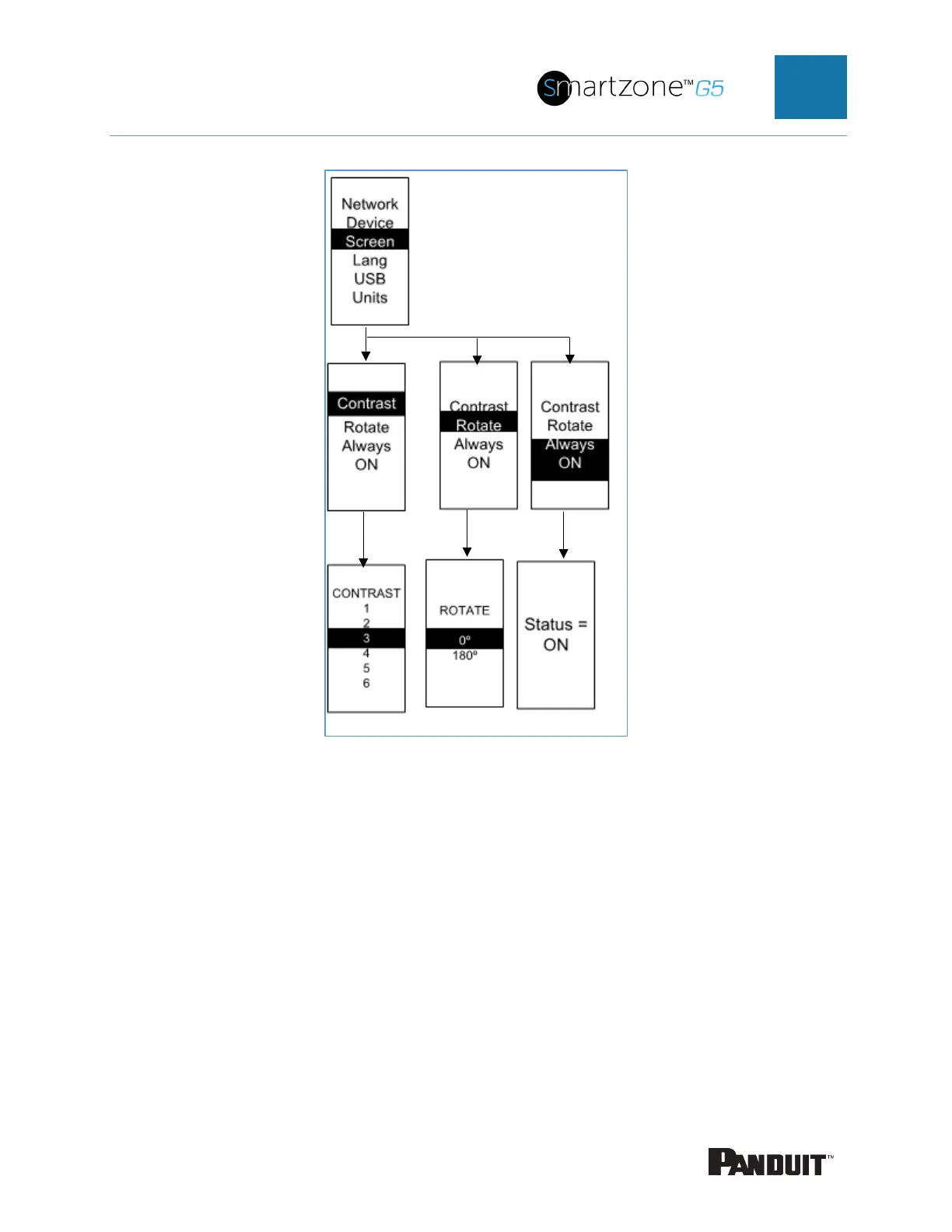INTELLIGENT PDU USER MANUAL
Figure 58: Screen Submenu
Language Submenu
The Language submenu allows you to select the language you need to use. On the
Setup menu, scroll down to highlight Lang. Press Select to display the screens to select
the submenu. After you select the values, press Select to set the values as displayed
on the screen. Press Menu to return to the previous menu.