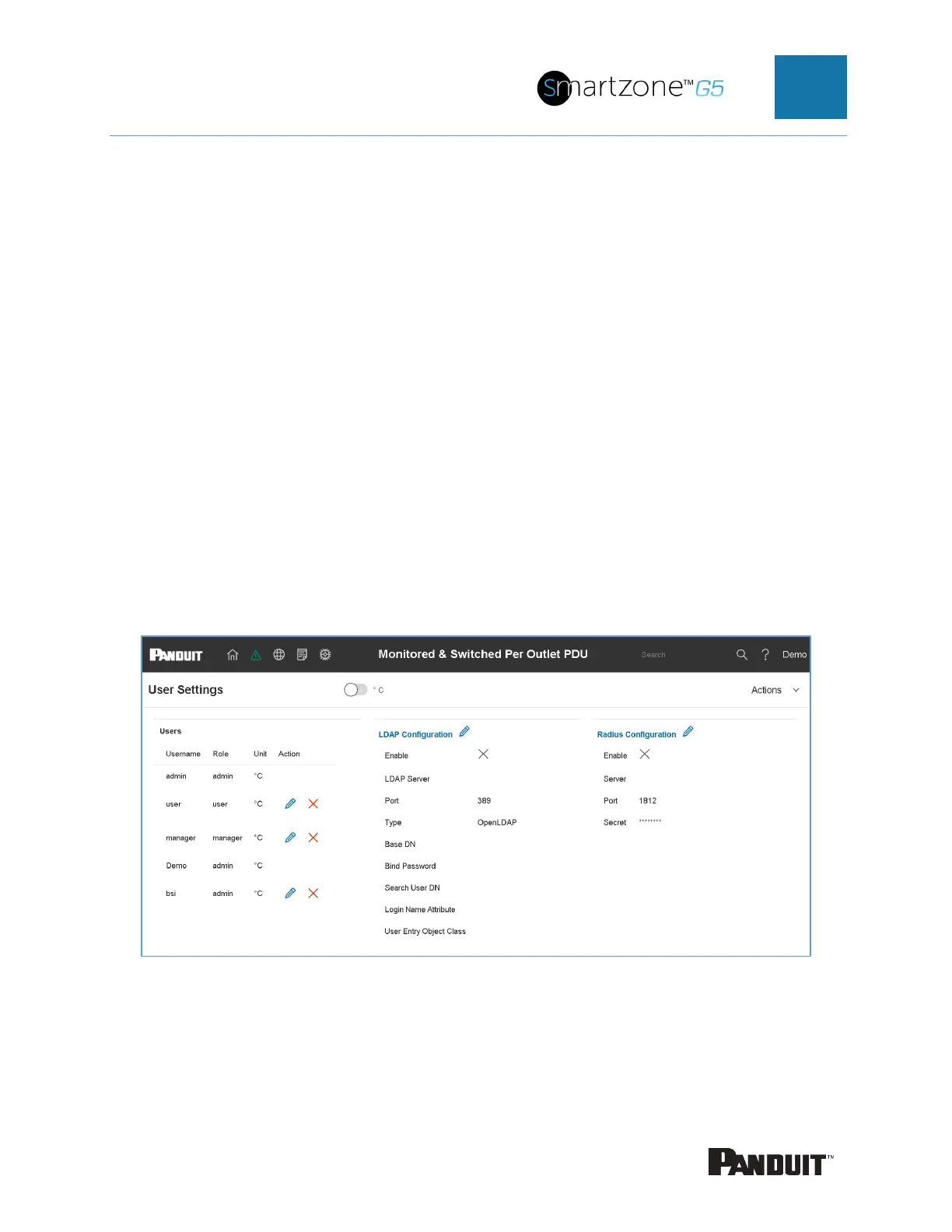INTELLIGENT PDU USER MANUAL
Modify user profile:
1. Go to User Administration and select Users.
2. Select the User Name.
3. Select Edit. Make changes to the user profile.
4. Select Update.
Delete user profile with the following steps:
1. Go to User Administration and select Users.
2. Select the red X next to user name.
Setting Up the System for RADIUS Authentication
1. Go to User Settings in the admin menu.
Figure 37: User Settings
2. Go to RADIUS Configuration and click the edit pencil.
