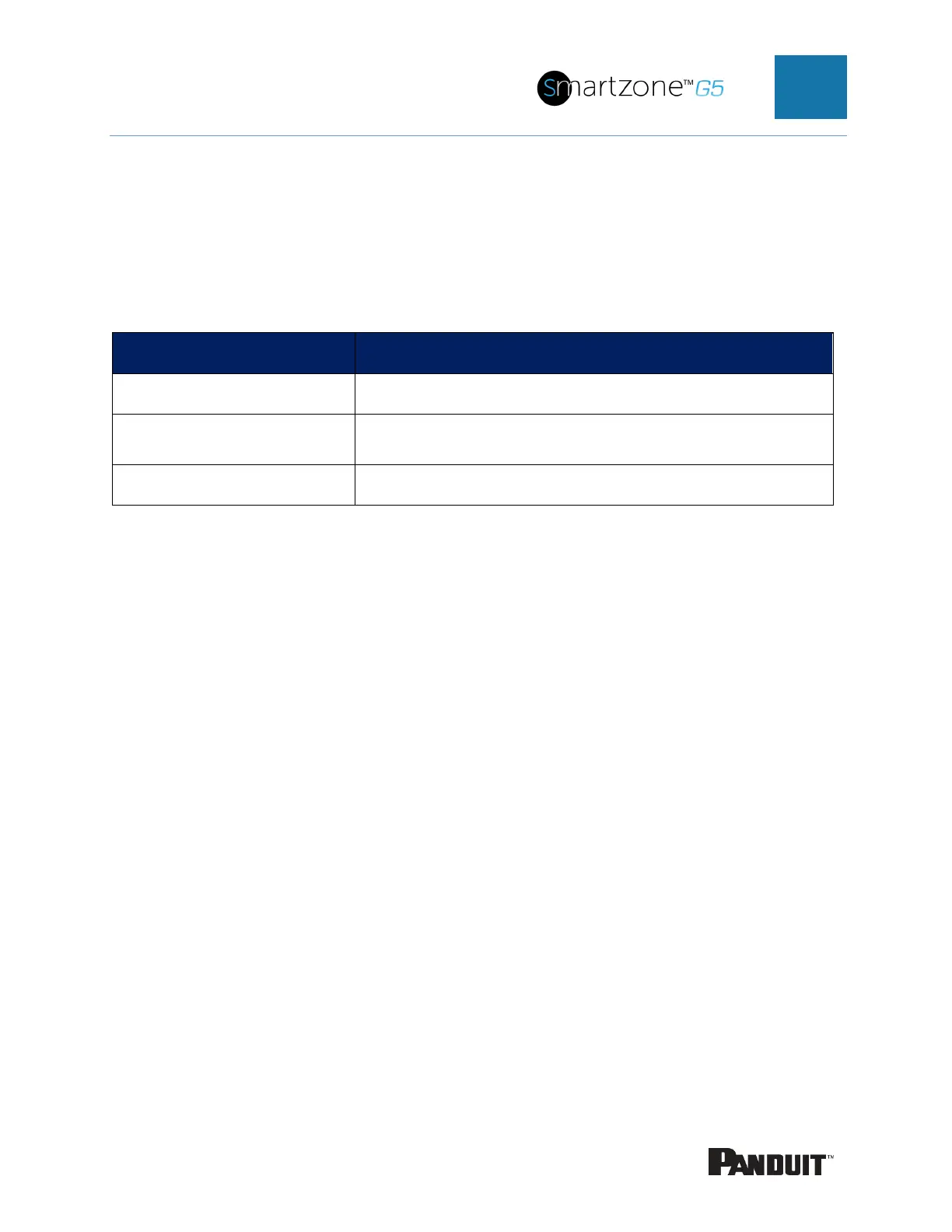INTELLIGENT PDU USER MANUAL
privileges. Users are defined by their unique login credentials and by their user role. The
level of access privilege determines what the user will see and what actions the user
can perform. The level of access privilege determines which menu items the user can
access, or which fields display on individual setting and configuration dialogs. Before
setting up users, determine the Roles that will be required. Each user must be given
a Role. These Roles define the permissions granted to the user.
Full permissions that cannot be modified or deleted.
Read-only permissions. Can monitor the system but
cannot change any configuration
Full permissions that can be modified and deleted
User Accounts
Add a user with the following steps:
1. Go to User Administration and select User Accounts.
2. Select Add User to create a new user profile.
3. Use the Settings tab to enter the following information:
• User Name (required)
• Password (required)
• Confirm Password (required)
NOTE: Set password requirements in the required field. By default, passwords
must be 8-32 characters in length, and have at least one numeric character, and
at least one special character.
4. Use the Roles tab to set full or read only privileges.
5. Select Add User to save the new user profile.
